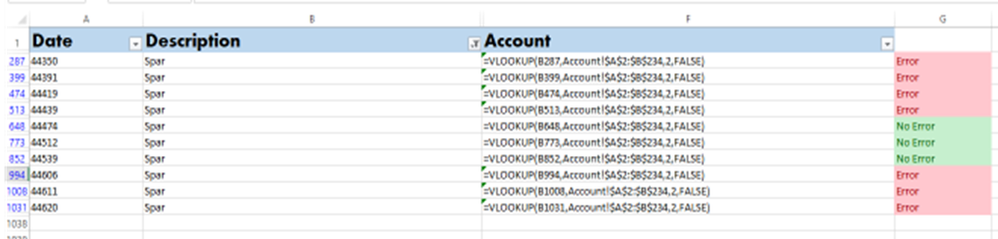- Subscribe to RSS Feed
- Mark Discussion as New
- Mark Discussion as Read
- Pin this Discussion for Current User
- Bookmark
- Subscribe
- Printer Friendly Page
- Mark as New
- Bookmark
- Subscribe
- Mute
- Subscribe to RSS Feed
- Permalink
- Report Inappropriate Content
Jun 06 2022 12:16 AM
Hi there
I hope someone will be able to help me.
So to try and explain... I used the VLOOKUP Function to add the account name for bank transactions, the one transaction was "Spar" and the correct account name was given, but the account name was given only to 3 "Spar" descriptions yet there are 7 other "Spar" Transactions that throw out an error that no value was found.
I did absolute the table array and the other 7 "Spar" are the same as the 3 "Spar" that did come correct through.
I am hoping it's fixable
Thank you
- Labels:
-
Excel
-
Formulas and Functions
-
Office 365
- Mark as New
- Bookmark
- Subscribe
- Mute
- Subscribe to RSS Feed
- Permalink
- Report Inappropriate Content
Jun 06 2022 12:39 AM
Solution@DylanG2002 That could mean that the 7 items with Spar in the description column contain one or more trailing spaces, like "Spar ". VLOOKUP will not find these when you look for "Spar" in the Accounts table.
- Mark as New
- Bookmark
- Subscribe
- Mute
- Subscribe to RSS Feed
- Permalink
- Report Inappropriate Content
Jun 06 2022 01:59 AM
Can't even believe it
Accepted Solutions
- Mark as New
- Bookmark
- Subscribe
- Mute
- Subscribe to RSS Feed
- Permalink
- Report Inappropriate Content
Jun 06 2022 12:39 AM
Solution@DylanG2002 That could mean that the 7 items with Spar in the description column contain one or more trailing spaces, like "Spar ". VLOOKUP will not find these when you look for "Spar" in the Accounts table.