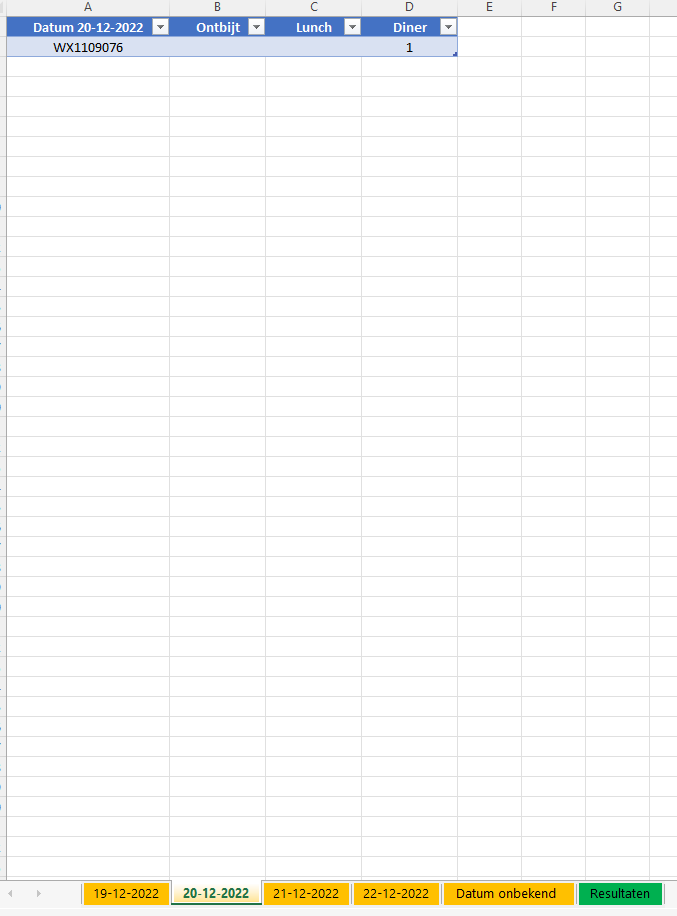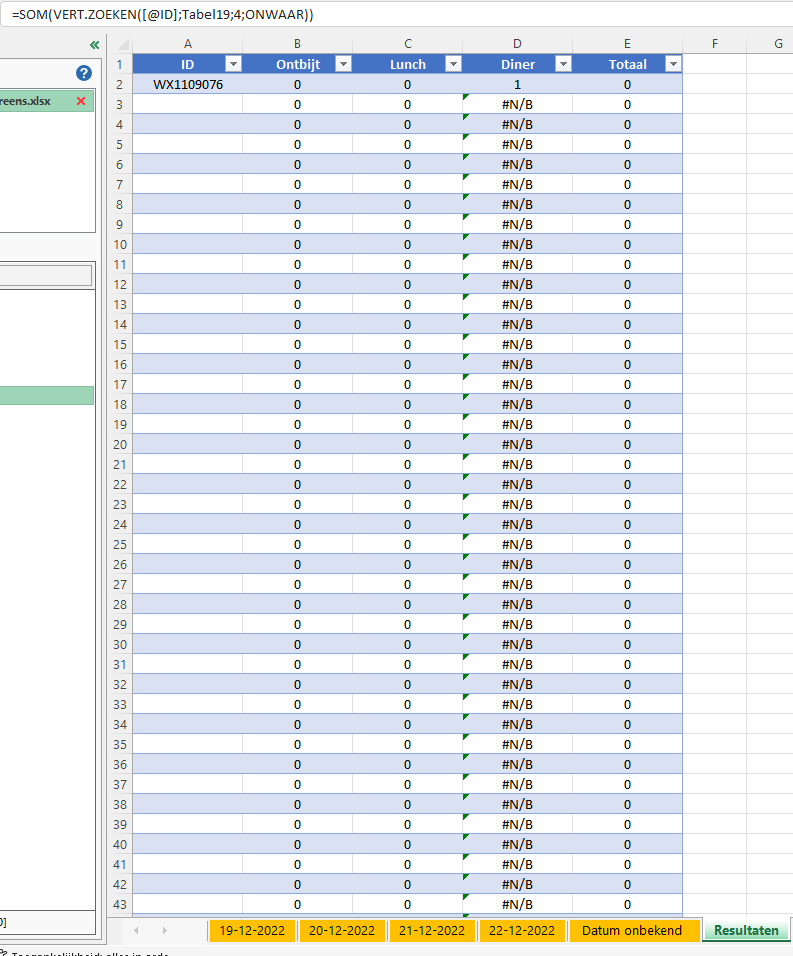- Subscribe to RSS Feed
- Mark Discussion as New
- Mark Discussion as Read
- Pin this Discussion for Current User
- Bookmark
- Subscribe
- Printer Friendly Page
- Mark as New
- Bookmark
- Subscribe
- Mute
- Subscribe to RSS Feed
- Permalink
- Report Inappropriate Content
Feb 16 2023 02:12 AM - edited Feb 16 2023 02:17 AM
Hi,
I would like to use vertical search in combination with the sum function in multiple tabs.
The goal is that I can see exactly how many people have eaten in the green tab.
Example:
TAB 12/19/2022
WX1109076
has 1 dinner
TAB 20-12-2022
WX1109076
has 1 diner
TAB Results (green)
WX1109076 has 2 dinner
Formula:
=SUM(VLOOKUP([@ID];Table19;4;FALSE))
But unfortunately 1 is always standing. How do I solve this?
Thank you in advance.
Yours sincerely,
FreddyJay
- Labels:
-
Excel
-
Formulas and Functions
- Mark as New
- Bookmark
- Subscribe
- Mute
- Subscribe to RSS Feed
- Permalink
- Report Inappropriate Content
Feb 16 2023 03:20 AM
@FreddyJayNL Perhaps I misunderstand, but your formula only looks up a value in one table. Table19, that is. You'd need to include Table20 (I presume) as well. Something like this:
=VLOOKUP([@ID];Table19;4;FALSE))+VLOOKUP([@ID];Table20;4;FALSE)
No need for a SUM function, by the way. But maybe smarter to not use separate tabs for each date. Put all in one larger table that contains a column for the date. That would probably make it much easier to summarize/analyze the data. Just a suggestion.
- Mark as New
- Bookmark
- Subscribe
- Mute
- Subscribe to RSS Feed
- Permalink
- Report Inappropriate Content
Feb 16 2023 04:59 AM
There are IDs who have eaten breakfast/lunch/dinner on several days.
I would like to have a formula search for ID and add together what that ID has consumed.
An example:
ID : WX1109076
19-12-2022 and 22-12-2022 : Dinner
19-12-2022 and 21-12-2022: Lunch
I want on the result sheet:
| ID | Ontbijt | Lunch | Diner | Totaal |
| WX1109076 | 0 | 2 | 2 | 4 |
- Mark as New
- Bookmark
- Subscribe
- Mute
- Subscribe to RSS Feed
- Permalink
- Report Inappropriate Content
Feb 16 2023 05:39 AM - edited Feb 16 2023 05:46 AM
Solution@FreddyJayNL I responded to your PM. Consider to post your file and my answer (be it in Dutch) here for others to see. Or not. That's up to you.
Edit: The accepted solution is to use Power Query to connect to all individual tables, combine them and then Group and Sum by ID for all relevant columns.
Accepted Solutions
- Mark as New
- Bookmark
- Subscribe
- Mute
- Subscribe to RSS Feed
- Permalink
- Report Inappropriate Content
Feb 16 2023 05:39 AM - edited Feb 16 2023 05:46 AM
Solution@FreddyJayNL I responded to your PM. Consider to post your file and my answer (be it in Dutch) here for others to see. Or not. That's up to you.
Edit: The accepted solution is to use Power Query to connect to all individual tables, combine them and then Group and Sum by ID for all relevant columns.