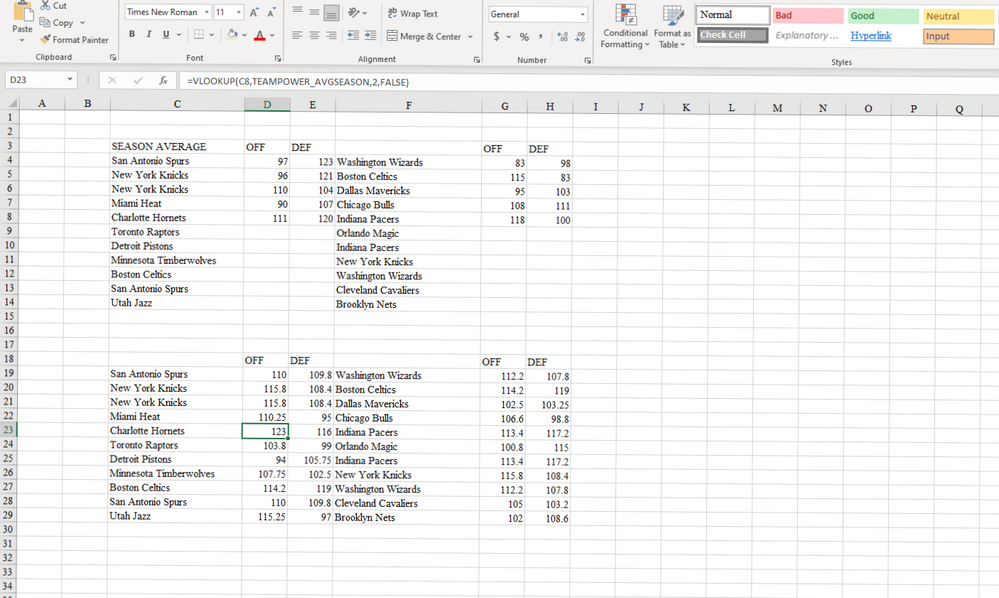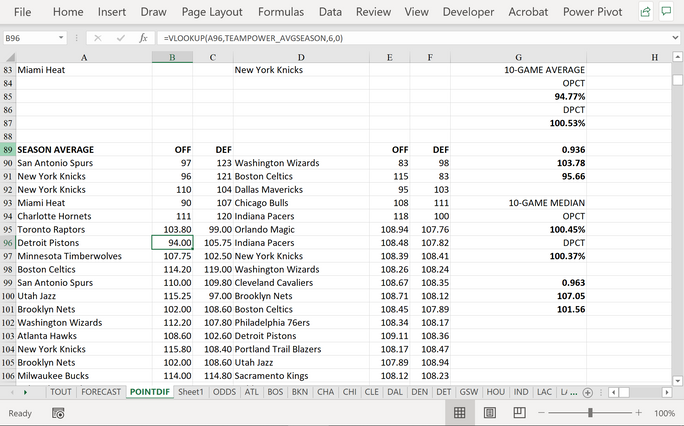- Home
- Microsoft 365
- Excel
- Re: VLookup to ignore values with blank cells
VLookup to ignore values with blank cells
- Subscribe to RSS Feed
- Mark Discussion as New
- Mark Discussion as Read
- Pin this Discussion for Current User
- Bookmark
- Subscribe
- Printer Friendly Page
- Mark as New
- Bookmark
- Subscribe
- Mute
- Subscribe to RSS Feed
- Permalink
- Report Inappropriate Content
Oct 29 2021 12:41 PM
Is it possible to make Vlookup ignore lookup values with adjacent blank cells? Here's the problem:
VLookup returns data from a named range to the bottom list of teams. But I only need the data from the teams in the top table that have scores next to them, ignoring the teams that don't have scores in adjacent cells. How do I do that? Is there an IFNumber function I can put into VLookup to just return data from named range with the teams that have scores? Thanks in advance.
- Labels:
-
Excel
- Mark as New
- Bookmark
- Subscribe
- Mute
- Subscribe to RSS Feed
- Permalink
- Report Inappropriate Content
Oct 29 2021 12:46 PM
It will help us to assist you.
- Mark as New
- Bookmark
- Subscribe
- Mute
- Subscribe to RSS Feed
- Permalink
- Report Inappropriate Content
Oct 29 2021 01:06 PM
I would like VLookup only to return data from named range from teams with scores in adjacent cells and to ignore teams with blank cells or no scores in above range.
- Mark as New
- Bookmark
- Subscribe
- Mute
- Subscribe to RSS Feed
- Permalink
- Report Inappropriate Content
Oct 29 2021 02:53 PM - edited Oct 29 2021 02:53 PM
I haven't touched VLOOKUP for years but turning the team names without an associated score to FALSE would prevent the lookup returning data for it, e.g.
= VLOOKUP(lookupVal, IF(ISNUMBER(scores),table), 2, 0)
- Mark as New
- Bookmark
- Subscribe
- Mute
- Subscribe to RSS Feed
- Permalink
- Report Inappropriate Content
Oct 30 2021 03:23 AM - edited Oct 30 2021 03:28 AM
SolutionConsidering you are on cell B94 (Charlotte Hornets)
Try instead ISBLANK() formula confirm like below.
=IF(B2="","",VLOOKUP(A94,TEAMPOWER_AVGSEASON,2,FALSE))
Ps.: As I'm not sure about the data of the named range TEAMPOWER_AVGSEASON, I considered the 2nd column as the OFF values.
- Mark as New
- Bookmark
- Subscribe
- Mute
- Subscribe to RSS Feed
- Permalink
- Report Inappropriate Content
Oct 30 2021 06:19 PM
I figured it out:
you can use the formula in the image using filter but not be able to use the named range or you can use:
=VLOOKUP(A96,TEAMPOWER_AVGSEASON,6,0)
=VLOOKUP(A96,TEAMPOWER_AVGSEASON,7,0)
=VLOOKUP(D96,TEAMPOWER_AVGSEASON,8,0)
=VLOOKUP(D96,TEAMPOWER_AVGSEASON,9,0)
respectively in that order from left to right see image below:
File attached below
- Mark as New
- Bookmark
- Subscribe
- Mute
- Subscribe to RSS Feed
- Permalink
- Report Inappropriate Content
Nov 04 2021 10:26 AM
@Juliano-Petrukio That is the solution I was looking for! I could not find the email I used for my original account, so I started a new account. Many, many thanks Juliano-Petrukio!
- Mark as New
- Bookmark
- Subscribe
- Mute
- Subscribe to RSS Feed
- Permalink
- Report Inappropriate Content
Nov 04 2021 10:27 AM
@Yea_So Thank you for your work on this, Yea_So. You have been incredibly helpful. @Juliano-Petrukio solved the problem and just made my sheet work perfectly.
- Mark as New
- Bookmark
- Subscribe
- Mute
- Subscribe to RSS Feed
- Permalink
- Report Inappropriate Content
Nov 04 2021 10:37 AM
If it worked fine, flag it as solved.
- Mark as New
- Bookmark
- Subscribe
- Mute
- Subscribe to RSS Feed
- Permalink
- Report Inappropriate Content
Nov 04 2021 11:39 PM
@Juliano-Petrukio Here is the solution to the problem I was looking for. Thanks again!
Accepted Solutions
- Mark as New
- Bookmark
- Subscribe
- Mute
- Subscribe to RSS Feed
- Permalink
- Report Inappropriate Content
Oct 30 2021 03:23 AM - edited Oct 30 2021 03:28 AM
SolutionConsidering you are on cell B94 (Charlotte Hornets)
Try instead ISBLANK() formula confirm like below.
=IF(B2="","",VLOOKUP(A94,TEAMPOWER_AVGSEASON,2,FALSE))
Ps.: As I'm not sure about the data of the named range TEAMPOWER_AVGSEASON, I considered the 2nd column as the OFF values.