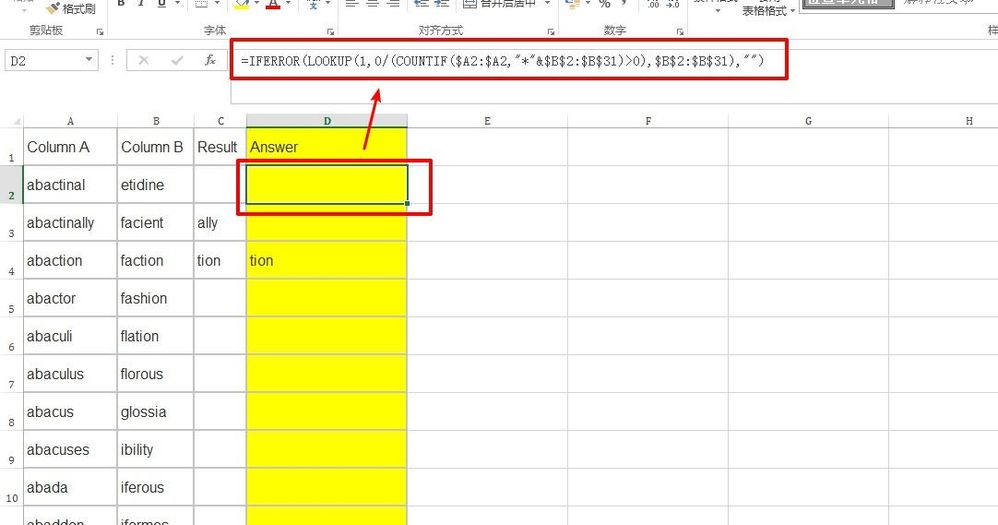- Home
- Microsoft 365
- Excel
- Re: VLOOKUP that searches for suffixes to a word...
VLOOKUP that searches for suffixes to a word...
- Subscribe to RSS Feed
- Mark Discussion as New
- Mark Discussion as Read
- Pin this Discussion for Current User
- Bookmark
- Subscribe
- Printer Friendly Page
- Mark as New
- Bookmark
- Subscribe
- Mute
- Subscribe to RSS Feed
- Permalink
- Report Inappropriate Content
Jan 17 2020 07:03 PM
Hi, I really hope someone can help me with this. I've been searching for hours in multiple forums, but I can't find a solution to my problem.
Column A is a list of english words. Column B is a list of english suffixes. How would I search Column B for a suffix of the word in Column A? This is the best I could come up with, and it only works on a few words, but I can't figure out why... =VLOOKUP(RIGHT(A2),$B$3:$B$561,1,0). I would really appreciate any help you can provide. Thank you
- Mark as New
- Bookmark
- Subscribe
- Mute
- Subscribe to RSS Feed
- Permalink
- Report Inappropriate Content
Jan 17 2020 07:19 PM
Here's an example of what I'm looking for:
| Column A | Result | Column B | |
| abactinal | etidine | ||
| abactinally | ally | facient | |
| abaction | tion | faction | |
| abactor | fashion | ||
| abaculi | flation | ||
| abaculus | florous | ||
| abacus | glossia | ||
| abacuses | ibility | ||
| abada | iferous | ||
| abaddon | iformes | ||
| abadejo | igerous | ||
| abadengo | iridine | ||
| abadia | isation | ||
| abadite | kinesis | ||
| abaff | logical | ||
| abaft | malacia | ||
| abaisance | manship | ||
| abaised | meister | ||
| abaiser | morphic | ||
| abaisse | ography | ||
| abaissed | olidine | ||
| abaka | ologist | ||
| abakas | onychia | ||
| abalation | phrenia | ||
| abalienate | phyceae | ||
| abalienated | poiesis | ||
| abalienating | rrhagia | ||
| abalienation | rrhaphy | ||
| abalone | sterone | ||
| abalones | tion |
- Mark as New
- Bookmark
- Subscribe
- Mute
- Subscribe to RSS Feed
- Permalink
- Report Inappropriate Content
Jan 17 2020 08:08 PM
SolutionC2=IFERROR(LOOKUP(1,0/(COUNTIF($A2:$A2,"*"&$B$2:$B$31)>0),$B$2:$B$31),"")
- Mark as New
- Bookmark
- Subscribe
- Mute
- Subscribe to RSS Feed
- Permalink
- Report Inappropriate Content
Jan 17 2020 08:12 PM
@Grass405 Thank you so much, that is perfect!
Accepted Solutions
- Mark as New
- Bookmark
- Subscribe
- Mute
- Subscribe to RSS Feed
- Permalink
- Report Inappropriate Content
Jan 17 2020 08:08 PM
SolutionC2=IFERROR(LOOKUP(1,0/(COUNTIF($A2:$A2,"*"&$B$2:$B$31)>0),$B$2:$B$31),"")