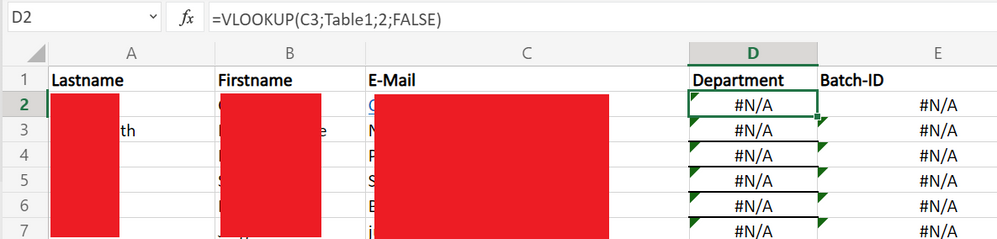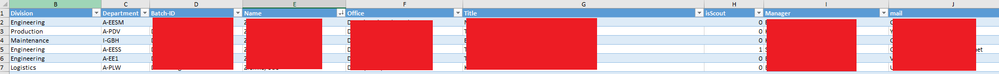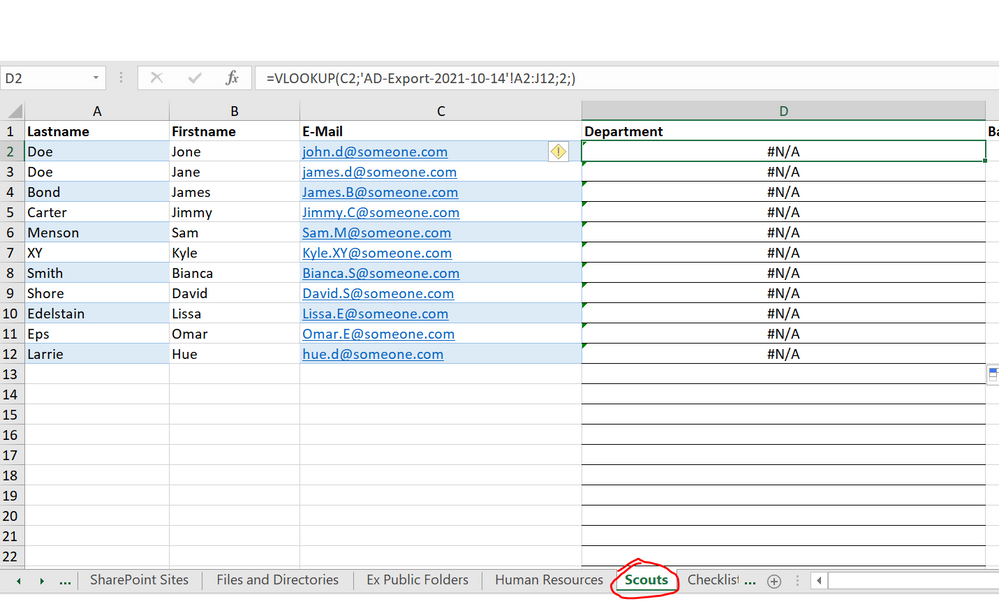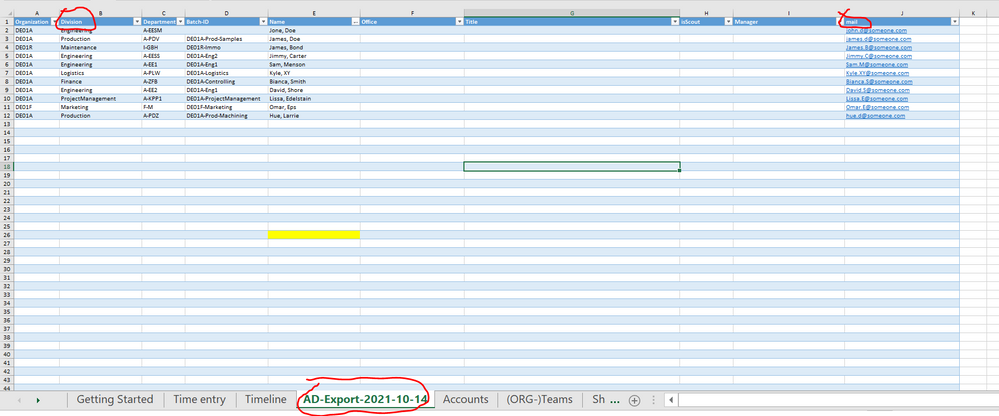- Subscribe to RSS Feed
- Mark Discussion as New
- Mark Discussion as Read
- Pin this Discussion for Current User
- Bookmark
- Subscribe
- Printer Friendly Page
- Mark as New
- Bookmark
- Subscribe
- Mute
- Subscribe to RSS Feed
- Permalink
- Report Inappropriate Content
Oct 25 2021 08:33 AM
Hi all, i have the following problem with an excel function.
I have a file with two sheets, sheet one (AD-Export) contains data for the employees (such as first name, email, department) and the second sheet (Members) contains a list of members (First name, email, department). I'm using the VLOOKUP formula every time when a new user is added in the Members sheet, to search by its email in the AD-Export one and fills out automatically the department.
The formula is like this: =VLOOKUP(C3;Table1;2;FALSE)
The problem is that the information in the table_array is correct, but the formula returns #N/A -
I don't know what I'm doing wrong, as it should be fairly simple formula.
thanks in advanced
Kiril
- Labels:
-
Excel
- Mark as New
- Bookmark
- Subscribe
- Mute
- Subscribe to RSS Feed
- Permalink
- Report Inappropriate Content
Oct 25 2021 08:41 AM
It's difficult to read the details in your attached files but i guess the formula should be like:
=VLOOKUP(C3;Table1!B2:C10;2;FALSE)
if the name of the table is Table1. If it's AD-Export then try
=VLOOKUP(C3;'AD-Export'!B2:C10;2;FALSE)
- Mark as New
- Bookmark
- Subscribe
- Mute
- Subscribe to RSS Feed
- Permalink
- Report Inappropriate Content
Oct 25 2021 08:46 AM
Your VLOOKUP formula looks up C3, i.e. the email address, in the first column of Table1.
But the first column of Table1 that is visible in your screenshot is Division. Does Table1 begin in column A? If so, you should have included it in the screenshot.
Better attach a stripped-down copy of the workbook with some dummy data.
- Mark as New
- Bookmark
- Subscribe
- Mute
- Subscribe to RSS Feed
- Permalink
- Report Inappropriate Content
Oct 25 2021 08:59 AM
- Mark as New
- Bookmark
- Subscribe
- Mute
- Subscribe to RSS Feed
- Permalink
- Report Inappropriate Content
Oct 25 2021 09:03 AM
- Mark as New
- Bookmark
- Subscribe
- Mute
- Subscribe to RSS Feed
- Permalink
- Report Inappropriate Content
- Mark as New
- Bookmark
- Subscribe
- Mute
- Subscribe to RSS Feed
- Permalink
- Report Inappropriate Content
Oct 25 2021 09:14 AM - edited Oct 25 2021 09:25 AM
=VLOOKUP(C2,CHOOSE({1,2},'AD-Export-2021-10-14'!$J$2:$J$14,'AD-Export-2021-10-14'!$B$2:$B$14),2,FALSE)
You want vlookup to the left. Please enter this formula as arrayformula with ctrl+shift+enter.
- Mark as New
- Bookmark
- Subscribe
- Mute
- Subscribe to RSS Feed
- Permalink
- Report Inappropriate Content
Oct 25 2021 09:15 AM
VLOOKUP always searches for the lookup value in the first column of the range.
Use
=IFERROR(INDEX('AD-Export-2021-10-14'!$B$2:$B$12, MATCH(C2, 'AD-Export-2021-10-14'!$J$2:$J$12, 0)), "")
- Mark as New
- Bookmark
- Subscribe
- Mute
- Subscribe to RSS Feed
- Permalink
- Report Inappropriate Content
Oct 25 2021 09:25 AM
@Hans Vogelaar I'm uploading a copy of the file with some sample data
Neither of the proposed formulas worked, unfortunately i don't want to rearrange the columns in AD Export sheet as there are other sheets from the file that are referring to this sheet and they have formulas that might break.
regards
- Mark as New
- Bookmark
- Subscribe
- Mute
- Subscribe to RSS Feed
- Permalink
- Report Inappropriate Content
Oct 25 2021 09:32 AM
SolutionAs @Hans Vogelaar suggested
=IFNA( INDEX(Table1[Batch-ID], MATCH(Scouts!C2, Table1[mail], 0) ), "no such")- Mark as New
- Bookmark
- Subscribe
- Mute
- Subscribe to RSS Feed
- Permalink
- Report Inappropriate Content
Oct 25 2021 09:38 AM
The suggested formula work fine. Please see attached file.
- Mark as New
- Bookmark
- Subscribe
- Mute
- Subscribe to RSS Feed
- Permalink
- Report Inappropriate Content
Oct 25 2021 09:40 AM
It worked, i was just wondering what it was so complex the whole formula, I've watched so many tutorials on using VLOOKUP and they were fairly simple, but in my case that wasn't the situation i guess .
Thank you all again, stay safe!
Regards
Kiril
- Mark as New
- Bookmark
- Subscribe
- Mute
- Subscribe to RSS Feed
- Permalink
- Report Inappropriate Content
Oct 25 2021 09:54 AM
That was one of few reasons why XLOOKUP() was introduced - VLOOKUP() works only to the right and use fixed returned column number; INDEX/MATCH looks bit complex for many users.
- Mark as New
- Bookmark
- Subscribe
- Mute
- Subscribe to RSS Feed
- Permalink
- Report Inappropriate Content
Nov 03 2021 11:36 AM
- Mark as New
- Bookmark
- Subscribe
- Mute
- Subscribe to RSS Feed
- Permalink
- Report Inappropriate Content
Nov 03 2021 12:06 PM
That's better to discuss with sample file. Perhaps you have texts which looks like dates, not actual dates which in Excel are numbers in behind.
Accepted Solutions
- Mark as New
- Bookmark
- Subscribe
- Mute
- Subscribe to RSS Feed
- Permalink
- Report Inappropriate Content
Oct 25 2021 09:32 AM
SolutionAs @Hans Vogelaar suggested
=IFNA( INDEX(Table1[Batch-ID], MATCH(Scouts!C2, Table1[mail], 0) ), "no such")