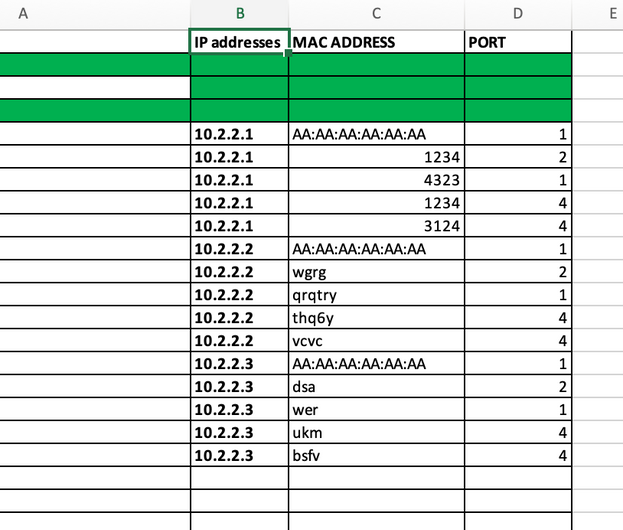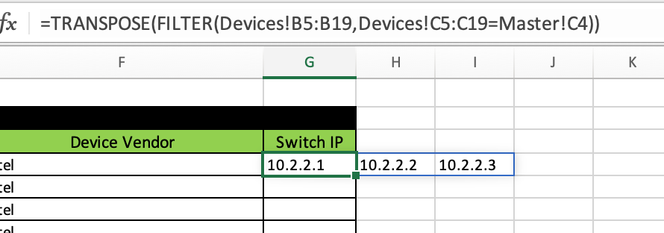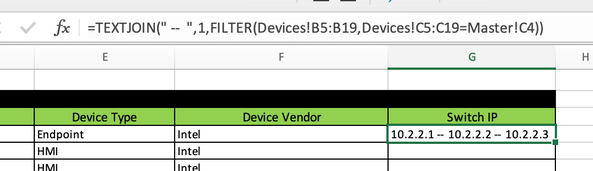- Home
- Microsoft 365
- Excel
- VLOOKUP Return Multiple Results
VLOOKUP Return Multiple Results
- Subscribe to RSS Feed
- Mark Discussion as New
- Mark Discussion as Read
- Pin this Discussion for Current User
- Bookmark
- Subscribe
- Printer Friendly Page
- Mark as New
- Bookmark
- Subscribe
- Mute
- Subscribe to RSS Feed
- Permalink
- Report Inappropriate Content
Jul 28 2022 10:44 AM
Hello All,
I wanted to see if someone could assist me with a sheet I'm currently working on. Basically I have a excel sheet with multiple sheets. I have a sheet named "Master" then 3 other sheets. On the master sheet what I'm trying to accomplish is a vlookup to look for a value on the master sheet on all 3 of the other sheets and return the sheet name as the value. I can get this to work fine if just using a VLOOKUP for 1 sheet at a time, but what I'm looking for is to return the sheet name of all sheets that the value is present in on the master sheet. I've attached the sheet for reference and in short what I want the lookup to do is:
* Result should be listed on Master sheet, field G4
* Formula entered on this field will look on all other sheets for the value in Master C4 (AA:AA:AA:AA:AA:AA)
* On this example, you can go to all sheets and see that I've listed this value on all 3 sheets
* The result from the formula should list the B column values from all other sheets, in this case since the C4 value is on all 3 worksheets there should be 3 different results listed. So the formula should list the results as "10.2.2.1 - 10.2.2.2 - 10.2.2.3"
Any help would be greatly appreciative!
- Mark as New
- Bookmark
- Subscribe
- Mute
- Subscribe to RSS Feed
- Permalink
- Report Inappropriate Content
Jul 28 2022 11:52 AM
Solution
Unless I'm mistaken, to get exactly what you're asking for, you're going to need Power Query or a tool like that; sadly, I'm not experienced with that.
However, I am experienced with databases and database design, and I'm questioning why you have three separate sheets for the subordinate data here. One could suffice, I believe, recognizing that column B in those sheets is redundant with the name affixed to the tab. Just let that column do the differentiating that the tab is doing.
(An aside: we often create separate pages because that's how we'd do it on paper, but the reality is that such a layout actually (often) interferes with Excel's marvelous abilities to parse such distinct entities in a single database or table, just using a column to differentiate what was originally presented as separate tabs.)
When you do that--as I've done in the demo attached--then a simple FILTER function, nested in TRANSPOSE, gives you the desired result, albeit in three separate columns, G, H and I.
- Mark as New
- Bookmark
- Subscribe
- Mute
- Subscribe to RSS Feed
- Permalink
- Report Inappropriate Content
Jul 28 2022 02:38 PM
- Mark as New
- Bookmark
- Subscribe
- Mute
- Subscribe to RSS Feed
- Permalink
- Report Inappropriate Content
Jul 28 2022 03:04 PM
- Mark as New
- Bookmark
- Subscribe
- Mute
- Subscribe to RSS Feed
- Permalink
- Report Inappropriate Content
Jul 28 2022 06:56 PM
Something like this?
=TEXTJOIN(" -- ",1,FILTER(Devices!B5:B19,Devices!C5:C19=Master!C4))
That's so neat. Thank you for pointing me to that refinement. I've not used TEXTJOIN before; it's a great enhancement to some applications of the FILTER function, since that function produces an array. For a limited array, this would at times be very useful indeed.
Accepted Solutions
- Mark as New
- Bookmark
- Subscribe
- Mute
- Subscribe to RSS Feed
- Permalink
- Report Inappropriate Content
Jul 28 2022 11:52 AM
Solution
Unless I'm mistaken, to get exactly what you're asking for, you're going to need Power Query or a tool like that; sadly, I'm not experienced with that.
However, I am experienced with databases and database design, and I'm questioning why you have three separate sheets for the subordinate data here. One could suffice, I believe, recognizing that column B in those sheets is redundant with the name affixed to the tab. Just let that column do the differentiating that the tab is doing.
(An aside: we often create separate pages because that's how we'd do it on paper, but the reality is that such a layout actually (often) interferes with Excel's marvelous abilities to parse such distinct entities in a single database or table, just using a column to differentiate what was originally presented as separate tabs.)
When you do that--as I've done in the demo attached--then a simple FILTER function, nested in TRANSPOSE, gives you the desired result, albeit in three separate columns, G, H and I.