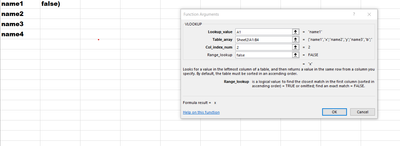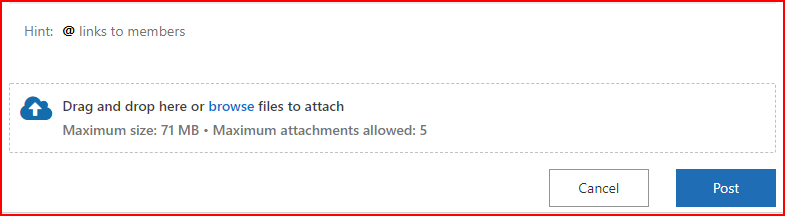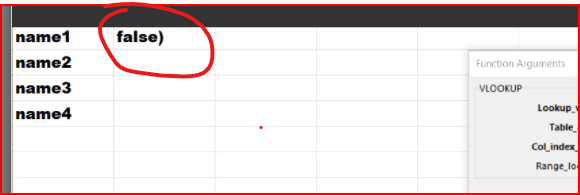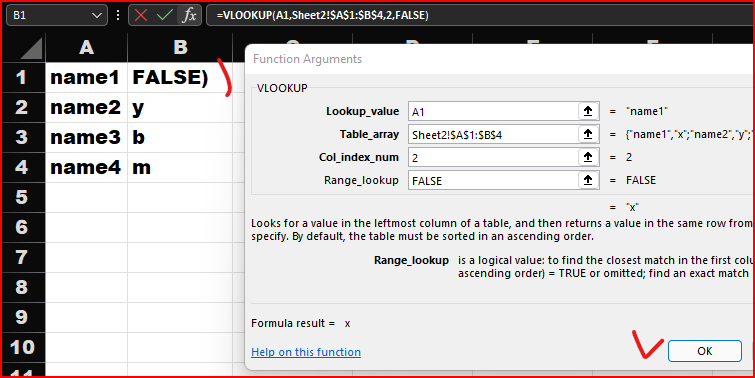- Subscribe to RSS Feed
- Mark Discussion as New
- Mark Discussion as Read
- Pin this Discussion for Current User
- Bookmark
- Subscribe
- Printer Friendly Page
- Mark as New
- Bookmark
- Subscribe
- Mute
- Subscribe to RSS Feed
- Permalink
- Report Inappropriate Content
Feb 10 2022 11:44 AM
vlookup stopped working even in spreadsheets where it has worked before. when i hit "OK" after entering the data (it shows it has found the correct corresponding info) the function just hangs and does nothing. Neither the OK or Cancel button do anything. I have to x out.
- Labels:
-
Excel
-
Formulas and Functions
-
Office 365
- Mark as New
- Bookmark
- Subscribe
- Mute
- Subscribe to RSS Feed
- Permalink
- Report Inappropriate Content
Feb 11 2022 02:09 AM
That's better with sample. "it has worked before" - stopped to work on the same version of Excel or after you updated on dynamic arrays ? It doesn't work in the concrete file or in any workbook? Etc, etc. Just sample could answer on many questions.
- Mark as New
- Bookmark
- Subscribe
- Mute
- Subscribe to RSS Feed
- Permalink
- Report Inappropriate Content
Feb 11 2022 07:46 AM
here is a screen shot of the problem. when i hit OK it hangs and I have to x out. you can see it found the correct arguements. how do i attach or send the spreadsheet?
- Mark as New
- Bookmark
- Subscribe
- Mute
- Subscribe to RSS Feed
- Permalink
- Report Inappropriate Content
Feb 11 2022 08:23 AM
If this option
is not available, you may share on OneDrive or like; or send Direct Message to me with file
- Mark as New
- Bookmark
- Subscribe
- Mute
- Subscribe to RSS Feed
- Permalink
- Report Inappropriate Content
Feb 13 2022 08:35 AM
@Bill_Bevers , thank you for the file. Unfortunately there was no formula in it you try to use. Anyway, I added formula and it works, please check attached.
Back to your screenshot
As variant Show Formulas is switched on in your file, perhaps something else.
Or you never clicked on Ok here
Above doesn't evaluate entire formula, it show you results for arguments (false in this case).
- Mark as New
- Bookmark
- Subscribe
- Mute
- Subscribe to RSS Feed
- Permalink
- Report Inappropriate Content
Feb 13 2022 02:59 PM