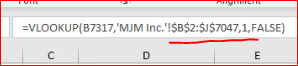- Home
- Microsoft 365
- Excel
- Re: Vlookup not finding certain values
Vlookup not finding certain values
- Subscribe to RSS Feed
- Mark Discussion as New
- Mark Discussion as Read
- Pin this Discussion for Current User
- Bookmark
- Subscribe
- Printer Friendly Page
- Mark as New
- Bookmark
- Subscribe
- Mute
- Subscribe to RSS Feed
- Permalink
- Report Inappropriate Content
Aug 28 2020 08:53 AM
I exported 2 transaction detail reports from 2 separate QuickBooks files representing all the transactions involving the Accounts Payable general ledger accounts. This exercise is to discover transactions in one file that are not contained in the other file. I'm using Vlookup but perhaps this is the wrong approach. Row 7317 is just one example but there are many rows returning #N/A that should find a corresponding value. You can see in the other file (tab) that the corresponding transaction exists (row 7351).
Then there is the issue of how Vlookup handles duplicate amounts in multiple rows, Will Vlookup always return the first row it finds working from top to bottom in the target area?
- Labels:
-
Excel
-
Formulas and Functions
- Mark as New
- Bookmark
- Subscribe
- Mute
- Subscribe to RSS Feed
- Permalink
- Report Inappropriate Content
Aug 28 2020 09:28 AM
SolutionYou can see in the other file (tab) that the corresponding transaction exists (row 7351).
Your VLOOKUP() only searches up to row 7047.
- Mark as New
- Bookmark
- Subscribe
- Mute
- Subscribe to RSS Feed
- Permalink
- Report Inappropriate Content
- Mark as New
- Bookmark
- Subscribe
- Mute
- Subscribe to RSS Feed
- Permalink
- Report Inappropriate Content
Jul 06 2021 01:25 AM
And how do you fix this? How can you make the VLOOKUP to read further than that cell? Thank you :) @Detlef Lewin
- Mark as New
- Bookmark
- Subscribe
- Mute
- Subscribe to RSS Feed
- Permalink
- Report Inappropriate Content
Jul 06 2021 04:52 AM
Accepted Solutions
- Mark as New
- Bookmark
- Subscribe
- Mute
- Subscribe to RSS Feed
- Permalink
- Report Inappropriate Content
Aug 28 2020 09:28 AM
SolutionYou can see in the other file (tab) that the corresponding transaction exists (row 7351).
Your VLOOKUP() only searches up to row 7047.