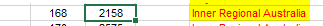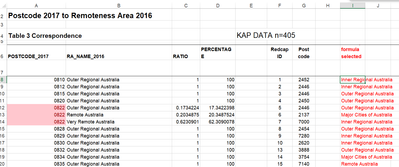- Subscribe to RSS Feed
- Mark Discussion as New
- Mark Discussion as Read
- Pin this Discussion for Current User
- Bookmark
- Subscribe
- Printer Friendly Page
- Mark as New
- Bookmark
- Subscribe
- Mute
- Subscribe to RSS Feed
- Permalink
- Report Inappropriate Content
Jul 18 2021 12:22 AM
Hi,
I have a list of postcodes form participants that I need to assign a "remoteness" area to. They include Major cities of Australia, Inner regional, Outer regional, remote and
Very remote.
These remoteness areas are listed by the Australian Bureau of statistics and they are classified by postcode, but sometimes the post code spans more than one remoteness area. In this case I would like to use the remoteness area to which the largest percentage of the post code is assigned.
So for example participant 168 had a postcode of 2158 and the VLOOKUP function returned a Inner regional Australia and it should have been major cities because it has the larger %
it should have been major cities
Some postcodes have more than two postcodes. I essentially want it to pick the one with the largest %.
The code I used was =VLOOKUP(G8,$A$8:$B$3188,2,TRUE)
Any help would be appreciated I have been at this for hours
The file is attached
Kind Regards,
Karen
- Labels:
-
Excel
-
Formulas and Functions
- Mark as New
- Bookmark
- Subscribe
- Mute
- Subscribe to RSS Feed
- Permalink
- Report Inappropriate Content
Jul 18 2021 01:44 AM
Solution@kmat3540 Sort your data by percentage and use "FALSE" as the last argument in the VLOOKUP function. Then it will work.
File attached.
- Mark as New
- Bookmark
- Subscribe
- Mute
- Subscribe to RSS Feed
- Permalink
- Report Inappropriate Content
Jul 19 2021 03:01 PM
Thanks so much @Riny_van_Eekelen .
It worked. The solution was simpler that I thought.
Cheers :)
Karen
Accepted Solutions
- Mark as New
- Bookmark
- Subscribe
- Mute
- Subscribe to RSS Feed
- Permalink
- Report Inappropriate Content
Jul 18 2021 01:44 AM
Solution@kmat3540 Sort your data by percentage and use "FALSE" as the last argument in the VLOOKUP function. Then it will work.
File attached.