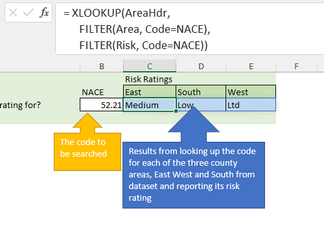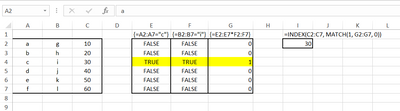- Home
- Microsoft 365
- Excel
- VLOOKUP, INDEX and MATCH - can't get them to work
VLOOKUP, INDEX and MATCH - can't get them to work
- Subscribe to RSS Feed
- Mark Discussion as New
- Mark Discussion as Read
- Pin this Discussion for Current User
- Bookmark
- Subscribe
- Printer Friendly Page
- Mark as New
- Bookmark
- Subscribe
- Mute
- Subscribe to RSS Feed
- Permalink
- Report Inappropriate Content
Feb 18 2022 03:26 PM
Hi,
I'm trying to set up an automatic query that when a code is entered a data dump of information is searched to find the risk ratings for that code in 3 different counties. The data dump will be refreshed regularly so I don't want to spend a lot of time sorting the data dump out before I can run the query to look up the risk ratings.
The code is a four digit code in the format XX.XX ranging from 1.00 to 99.99. The data dump contains a large amount of information, but all I need to pull out is the risk rating for each of the counties.
I've set up an example of this in the attached spreadsheet, which I hope will illustrate the issue. I can get VLOOKUP, INDEX and MATCH formulae to return a risk rating for a code but can't seem to figure out how to introduce the county name into them as a third variable to get the three, sometimes different, results.
The code is a four digit code in the format XX.XX ranging from 1.00 to 99.99
I've spent a few hours trying to figure this out. If anyone can help me or point me in the direct of another function in Excel that will do this for me I'd be very grateful.
Thanks in advance, Rob
- Labels:
-
Excel
-
Formulas and Functions
- Mark as New
- Bookmark
- Subscribe
- Mute
- Subscribe to RSS Feed
- Permalink
- Report Inappropriate Content
Feb 18 2022 03:38 PM
Solution
You could try this, if you don't have office 365, then you'll need to hit Ctrl+Shift+Enter after keying into the formula bar:
=INDEX('County Data Dump'!$H$2:$H$1846, MATCH(1, ('County Data Dump'!$D$2:$D$1849=$B3)*('County Data Dump'!$B$2:$B$1849=C$2), 0))
- Mark as New
- Bookmark
- Subscribe
- Mute
- Subscribe to RSS Feed
- Permalink
- Report Inappropriate Content
Feb 18 2022 04:09 PM
- Mark as New
- Bookmark
- Subscribe
- Mute
- Subscribe to RSS Feed
- Permalink
- Report Inappropriate Content
Feb 18 2022 06:05 PM
i like the solution, as i am new to this thing. i will be appreciate if you clear my doubt, what this (*) asterisk meant in match function arguments. does it means as AND operator?
- Mark as New
- Bookmark
- Subscribe
- Mute
- Subscribe to RSS Feed
- Permalink
- Report Inappropriate Content
Feb 18 2022 09:37 PM
Yes, it works as an AND operator.
('County Data Dump'!$D$2:$D$1849=$B3) returns an array of TRUE/FALSE values.
('County Data Dump'!$B$2:$B$1849=C$2) also returns an array of TRUE/FALSE values.
Then, these arrays are multiplied together to get an array of 1's and 0's (TRUE=1 and FALSE=0, so you get a 1 where the elements of both arrays were TRUE).
A simple example, if I were trying to return the value from column C where column A="c" and column B="i"
- Mark as New
- Bookmark
- Subscribe
- Mute
- Subscribe to RSS Feed
- Permalink
- Report Inappropriate Content
Feb 19 2022 03:54 AM
=VLOOKUP($B3&C$2,CHOOSE({1,2},'County Data Dump'!$D2:$D1849&'County Data Dump'!$B2:$B1849,'County Data Dump'!$H2:$H1849),2,0)This formula with VLOOKUP could be an alternative. Enter formula with ctrl+shift+enter if you don't work with Office365 or 2021.
- Mark as New
- Bookmark
- Subscribe
- Mute
- Subscribe to RSS Feed
- Permalink
- Report Inappropriate Content
Feb 21 2022 02:15 AM
- Mark as New
- Bookmark
- Subscribe
- Mute
- Subscribe to RSS Feed
- Permalink
- Report Inappropriate Content
Feb 21 2022 02:16 AM
- Mark as New
- Bookmark
- Subscribe
- Mute
- Subscribe to RSS Feed
- Permalink
- Report Inappropriate Content
Feb 21 2022 02:18 AM
Accepted Solutions
- Mark as New
- Bookmark
- Subscribe
- Mute
- Subscribe to RSS Feed
- Permalink
- Report Inappropriate Content
Feb 18 2022 03:38 PM
Solution
You could try this, if you don't have office 365, then you'll need to hit Ctrl+Shift+Enter after keying into the formula bar:
=INDEX('County Data Dump'!$H$2:$H$1846, MATCH(1, ('County Data Dump'!$D$2:$D$1849=$B3)*('County Data Dump'!$B$2:$B$1849=C$2), 0))