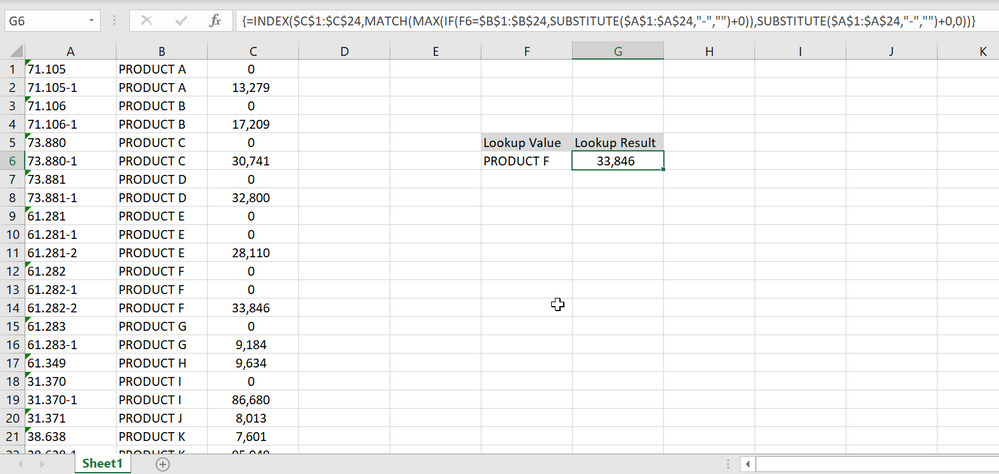- Subscribe to RSS Feed
- Mark Discussion as New
- Mark Discussion as Read
- Pin this Discussion for Current User
- Bookmark
- Subscribe
- Printer Friendly Page
- Mark as New
- Bookmark
- Subscribe
- Mute
- Subscribe to RSS Feed
- Permalink
- Report Inappropriate Content
Jan 28 2019 06:00 AM
High all,
I have a table with 3 columns:
A text based column with a unique code, a product name column and a column with amounts.
The thing is that I have to search into this table on product name, select the row with the highest unique code. Then the formula has to return the amount of products of that specific row.
Attached you can find the excel with the 3 columns.
Example:
So we do a "vlookup" for product F.
There are 3 rows with PRODUCT F: 61.281, 61.281-1 and 61.281-2
The formula should return 33.846 because this is in row 61.281-2 which has clearly the highest value.
Thanks,
Dennis
- Labels:
-
Excel
-
Formulas and Functions
- Mark as New
- Bookmark
- Subscribe
- Mute
- Subscribe to RSS Feed
- Permalink
- Report Inappropriate Content
Jan 28 2019 08:49 AM
SolutionHi Dennis,
Please try this formula:
=INDEX($C$1:$C$24,MATCH(MAX(IF(F6=$B$1:$B$24,SUBSTITUTE($A$1:$A$24,"-","")+0)),SUBSTITUTE($A$1:$A$24,"-","")+0,0))
Please note that you have to press Ctrl+Shift+Enter each time you enter this formula, and after you open it in the edit mode.
Hope that helps
Regards
- Mark as New
- Bookmark
- Subscribe
- Mute
- Subscribe to RSS Feed
- Permalink
- Report Inappropriate Content
- Mark as New
- Bookmark
- Subscribe
- Mute
- Subscribe to RSS Feed
- Permalink
- Report Inappropriate Content
- Mark as New
- Bookmark
- Subscribe
- Mute
- Subscribe to RSS Feed
- Permalink
- Report Inappropriate Content
Apr 30 2021 02:51 PM
Hi, I'm trying to find the highest value in each column and return the corresponding cell values from the header and the last column. Really would appreciate some direction. Best, M
running | jumping | cycling | walking | InjuryType
0 | 3 | 2 | 0 | Broken bones
20 | 1 | 5 | 12 | sprains
20 | 0 | 1 | 5 | falls
12 | 40 | 20 | 40 | dislocations
Output:
Running 20 Sprains
Running 20 Falls
jumping 40 Dislocations
cycling 20 Displocations
walking 40 dislocations
Accepted Solutions
- Mark as New
- Bookmark
- Subscribe
- Mute
- Subscribe to RSS Feed
- Permalink
- Report Inappropriate Content
Jan 28 2019 08:49 AM
SolutionHi Dennis,
Please try this formula:
=INDEX($C$1:$C$24,MATCH(MAX(IF(F6=$B$1:$B$24,SUBSTITUTE($A$1:$A$24,"-","")+0)),SUBSTITUTE($A$1:$A$24,"-","")+0,0))
Please note that you have to press Ctrl+Shift+Enter each time you enter this formula, and after you open it in the edit mode.
Hope that helps
Regards