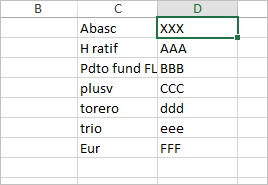- Subscribe to RSS Feed
- Mark Discussion as New
- Mark Discussion as Read
- Pin this Discussion for Current User
- Bookmark
- Subscribe
- Printer Friendly Page
- Mark as New
- Bookmark
- Subscribe
- Mute
- Subscribe to RSS Feed
- Permalink
- Report Inappropriate Content
Apr 29 2020 11:20 AM
hi,
i imagine it should be very easy but i am trying to do a vlookup for 2 columns with text and it does not work!!
i have tried using number format and text format with no difference.
Can anyone help?
- Labels:
-
Excel
-
Formulas and Functions
- Mark as New
- Bookmark
- Subscribe
- Mute
- Subscribe to RSS Feed
- Permalink
- Report Inappropriate Content
Apr 29 2020 11:38 AM
SolutionJuan, VLOOKUP works from left to right, you need to move returned array into column D
Or better use XLOOKUP or INDEX/MATCH
- Mark as New
- Bookmark
- Subscribe
- Mute
- Subscribe to RSS Feed
- Permalink
- Report Inappropriate Content
Apr 29 2020 01:15 PM
If you must keep things as they are:
=VLOOKUP(C4,CHOOSE({1,2},'Hoja1 (2)'!$C$1:$C$7,'Hoja1 (2)'!$B$1:$B$7),2,0)
I still think @Sergei Baklan 's XLOOKUP recommendation is the way to go, if you have access to the function.
Accepted Solutions
- Mark as New
- Bookmark
- Subscribe
- Mute
- Subscribe to RSS Feed
- Permalink
- Report Inappropriate Content
Apr 29 2020 11:38 AM
SolutionJuan, VLOOKUP works from left to right, you need to move returned array into column D
Or better use XLOOKUP or INDEX/MATCH