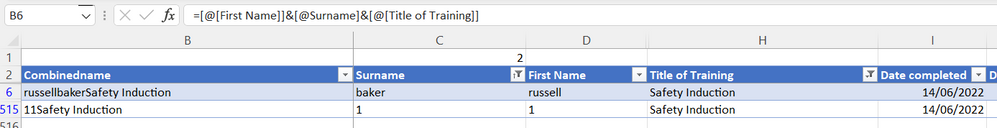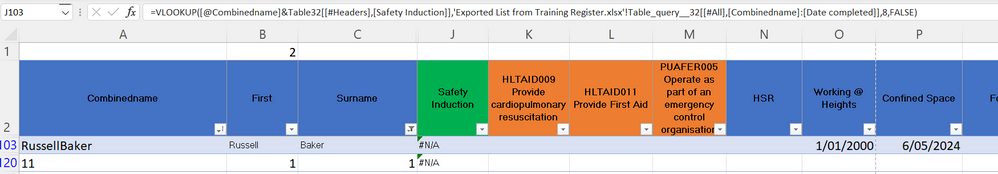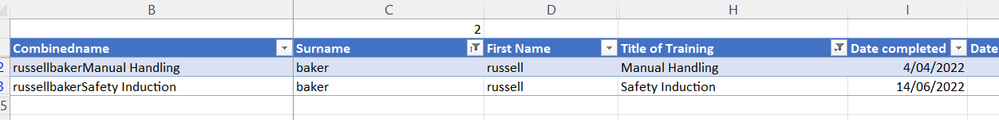- Home
- Microsoft 365
- Excel
- vlookup error with multiple criteria
vlookup error with multiple criteria
- Subscribe to RSS Feed
- Mark Discussion as New
- Mark Discussion as Read
- Pin this Discussion for Current User
- Bookmark
- Subscribe
- Printer Friendly Page
- Mark as New
- Bookmark
- Subscribe
- Mute
- Subscribe to RSS Feed
- Permalink
- Report Inappropriate Content
Jan 02 2023 07:44 PM
Hi,
I have a spreadsheet with a list of training courses individuals have completed and the date, which is a connected export of a sharepoint list. I have another spreadsheet with is the training matrix for the company and i wanted to automatically update the matrix with the dates from the sharepoint list.
I found a solution which works brilliantly for all but two of the courses!
I combine the names and title of the course in the export sheet:
I then use the vlookup in the matrix sheet to look up the combined names with the title of the training which is the header of the column:
=VLOOKUP([@Combinedname]&Table32[[#Headers],[Safety Induction]],'Exported List from Training Register.xlsx'!Table_query__32[[#All],[Combinedname]:[Date completed]],8,FALSE)
I know this formula works as it works for the 10 other courses in the matrix. I have tried copying the names and title from the source sheet so i know that they are exact but it still cannot find the reference.
As you can see I have even tried with 1 1 as a name.
If anyone has any ideas I would love to hear them.
cheers
Tony
- Labels:
-
Excel
-
Formulas and Functions
- Mark as New
- Bookmark
- Subscribe
- Mute
- Subscribe to RSS Feed
- Permalink
- Report Inappropriate Content
Jan 02 2023 08:21 PM
Solution@TSimsD
It will return error or #N/A to your formula, because your lookup value and doesn't match on your reference table.
Just change your "combinedname" on your export sheet without including the title of training.
Formula: [@[First Name]&@[Surname]]
- Mark as New
- Bookmark
- Subscribe
- Mute
- Subscribe to RSS Feed
- Permalink
- Report Inappropriate Content
Jan 03 2023 12:25 PM
Thanks rrstrivera,
the formula is correct. As I said it works on other courses. The lookup is the combined first name & surname coupled with the title of the training.
Formula: =IFERROR(VLOOKUP([@Combinedname]&Table32[[#Headers],[Manual Handling]],'Exported List from Training Register.xlsx'!Table_query__32[[#All],[Combinedname]:[Date completed]],8,FALSE),"")
Cheers
Tony
- Mark as New
- Bookmark
- Subscribe
- Mute
- Subscribe to RSS Feed
- Permalink
- Report Inappropriate Content
Jan 04 2023 10:29 PM
Hi, @TSimsD
Since we solved it on thru PM, there's a link to mark the solution at the bottom.
This helps for those who search.
Thanks!
- Mark as New
- Bookmark
- Subscribe
- Mute
- Subscribe to RSS Feed
- Permalink
- Report Inappropriate Content
Accepted Solutions
- Mark as New
- Bookmark
- Subscribe
- Mute
- Subscribe to RSS Feed
- Permalink
- Report Inappropriate Content
Jan 02 2023 08:21 PM
Solution@TSimsD
It will return error or #N/A to your formula, because your lookup value and doesn't match on your reference table.
Just change your "combinedname" on your export sheet without including the title of training.
Formula: [@[First Name]&@[Surname]]