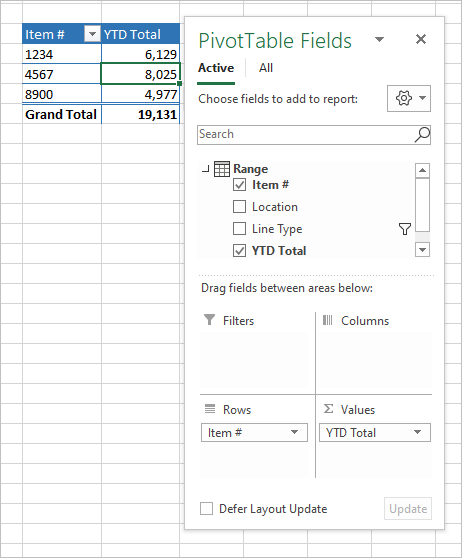- Subscribe to RSS Feed
- Mark Discussion as New
- Mark Discussion as Read
- Pin this Discussion for Current User
- Bookmark
- Subscribe
- Printer Friendly Page
- Mark as New
- Bookmark
- Subscribe
- Mute
- Subscribe to RSS Feed
- Permalink
- Report Inappropriate Content
Nov 04 2020 08:46 AM
Can someone help me out with a forumla?
I'm trying to enter an item # on the Lookup sheet of the attached sample and have the YTD Forecast cell in B2 return the sum of the YTD Totals from the Planning Sheet for the matching item # and the forecast rows.
For example, item # 1234 shows up in 3 locations and I need to sum the forecast numbers for those locations. The total returned should be 2694. The YTD column for the forecast row is conditional formatted to green if that helps.
- Labels:
-
Excel
-
Formulas and Functions
- Mark as New
- Bookmark
- Subscribe
- Mute
- Subscribe to RSS Feed
- Permalink
- Report Inappropriate Content
Nov 04 2020 08:56 AM
Solution@RHughes11569 Try this in B2 on "Lookup"
=SUMIFS(Planning!D2:D46,Planning!A2:A46,A2,Planning!C2:C46,"Forecast")
- Mark as New
- Bookmark
- Subscribe
- Mute
- Subscribe to RSS Feed
- Permalink
- Report Inappropriate Content
Nov 04 2020 08:57 AM
=SUMIFS(Planning!$D$2:$D$46,Planning!$A$2:$A$46,A2,Planning!$C$2:$C$46,"Forecast")- Mark as New
- Bookmark
- Subscribe
- Mute
- Subscribe to RSS Feed
- Permalink
- Report Inappropriate Content
Nov 04 2020 10:38 AM
- Mark as New
- Bookmark
- Subscribe
- Mute
- Subscribe to RSS Feed
- Permalink
- Report Inappropriate Content
Nov 04 2020 01:33 PM
@Riny_van_Eekelen That works for me! I was able to copy your formula into my sheet and then massage it a little to get it to work for my specific worksheet. Thanks!
- Mark as New
- Bookmark
- Subscribe
- Mute
- Subscribe to RSS Feed
- Permalink
- Report Inappropriate Content
Nov 04 2020 01:35 PM
@Sergei Baklan Not that I know a ton about Pivot Tables yet either, but I'm trying to make this as plug & play as possible because some of the people that will be using it know very little about Excel. I appreciate you helping out though. I'm definitely learning as I go, so pivot tables are on my list.
- Mark as New
- Bookmark
- Subscribe
- Mute
- Subscribe to RSS Feed
- Permalink
- Report Inappropriate Content
Nov 05 2020 12:58 AM
The minus of PivotTable is that user shall to refresh it after updating the data, formulas do recalculation automatically. At the same time that's quite powerful tool and this option better to keep in mind. Everything depends on concrete situation.
Accepted Solutions
- Mark as New
- Bookmark
- Subscribe
- Mute
- Subscribe to RSS Feed
- Permalink
- Report Inappropriate Content
Nov 04 2020 08:56 AM
Solution@RHughes11569 Try this in B2 on "Lookup"
=SUMIFS(Planning!D2:D46,Planning!A2:A46,A2,Planning!C2:C46,"Forecast")