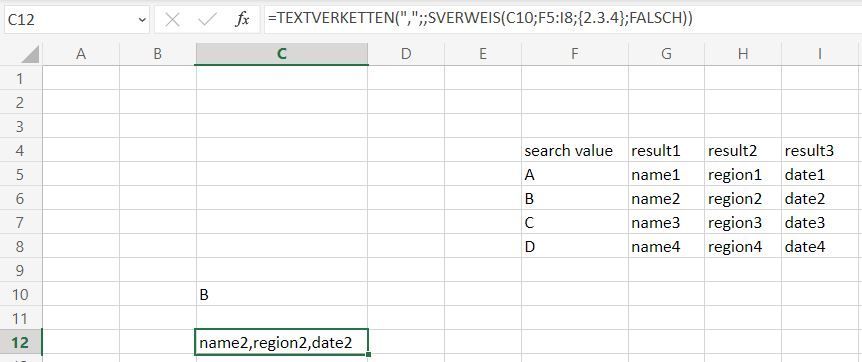- Subscribe to RSS Feed
- Mark Discussion as New
- Mark Discussion as Read
- Pin this Discussion for Current User
- Bookmark
- Subscribe
- Printer Friendly Page
- Mark as New
- Bookmark
- Subscribe
- Mute
- Subscribe to RSS Feed
- Permalink
- Report Inappropriate Content
Jul 08 2022 04:35 AM
Is it possible to use text join along with vlookup function to get values from different columns in to one cell? If so how can this be done. If it is not possible with these two functions is there any other method to do this.
- Mark as New
- Bookmark
- Subscribe
- Mute
- Subscribe to RSS Feed
- Permalink
- Report Inappropriate Content
Jul 08 2022 04:44 AM
Could you explain in more detail what you want.
And could you attach a sample workbook (without sensitive data), or if that is not possible, make it available through OneDrive, Google Drive, Dropbox or similar? Thanks in advance.
- Mark as New
- Bookmark
- Subscribe
- Mute
- Subscribe to RSS Feed
- Permalink
- Report Inappropriate Content
Jul 08 2022 04:45 AM
Solution- Mark as New
- Bookmark
- Subscribe
- Mute
- Subscribe to RSS Feed
- Permalink
- Report Inappropriate Content
Jul 09 2022 11:32 PM
Formula used:
=TEXTJOIN(CHAR(10),,VLOOKUP(Sheet1!A2,Master!A:N,{3,4,5,6,7,8,9,10,11,12,13,14},0))
here I need column 4 and 5 to appear in the same line (no need to separate it in different lines).
Thanks in advance....
Accepted Solutions
- Mark as New
- Bookmark
- Subscribe
- Mute
- Subscribe to RSS Feed
- Permalink
- Report Inappropriate Content
Jul 08 2022 04:45 AM
Solution=TEXTJOIN(",",,VLOOKUP(C10,F5:I8,{2,3,4},FALSE))You can try this formula.