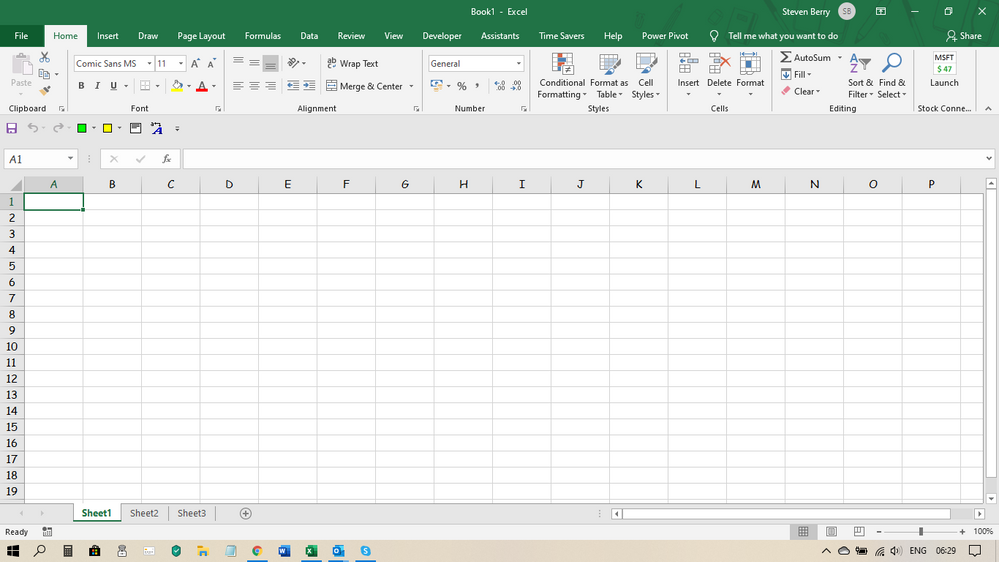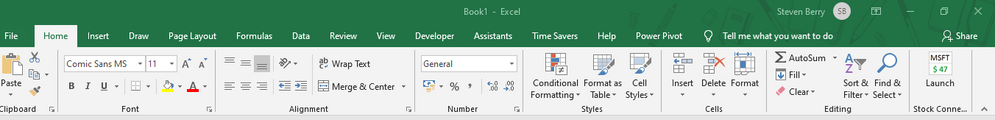- Home
- Microsoft 365
- Excel
- Re: Visual Basic / VB editor in Excel 2019 unavailable
Visual Basic / VB editor in Excel 2019 unavailable
- Subscribe to RSS Feed
- Mark Discussion as New
- Mark Discussion as Read
- Pin this Discussion for Current User
- Bookmark
- Subscribe
- Printer Friendly Page
- Mark as New
- Bookmark
- Subscribe
- Mute
- Subscribe to RSS Feed
- Permalink
- Report Inappropriate Content
Aug 26 2019 03:00 AM
Hi all. I'm having a problem with Excel 2019. I can't open the VB editor at all. It's unavailable or greyed out. To me, this means that there is something wrong with the installation of Office 2019. I havern't had any other problems with any other Office programs as yet as this was just installed. I use VB editor a lot and am now stranded until I can fix this problem. Please help.
- Labels:
-
Excel VBA
-
Excell vba
-
VB editor
- Mark as New
- Bookmark
- Subscribe
- Mute
- Subscribe to RSS Feed
- Permalink
- Report Inappropriate Content
Aug 27 2019 08:11 AM
- Mark as New
- Bookmark
- Subscribe
- Mute
- Subscribe to RSS Feed
- Permalink
- Report Inappropriate Content
Aug 27 2019 09:33 PM
Thanks Jan. I did eventually try that ( only after I posted a cry for help ) and it worked. Happy about that. Thanks anyway for trying to help me. You can also check out some cool features that I have found. Just check this screen shot out.
Tell me what you see that's different to your spread sheet.
- Mark as New
- Bookmark
- Subscribe
- Mute
- Subscribe to RSS Feed
- Permalink
- Report Inappropriate Content
Aug 28 2019 12:17 AM
- Mark as New
- Bookmark
- Subscribe
- Mute
- Subscribe to RSS Feed
- Permalink
- Report Inappropriate Content
Aug 28 2019 12:44 AM
No Jan,
Look just after the Developer tab. You'll see Assistants and Time Savers. I just wanted to know if you have these useful tabs or not.
- Mark as New
- Bookmark
- Subscribe
- Mute
- Subscribe to RSS Feed
- Permalink
- Report Inappropriate Content
Aug 28 2019 01:19 AM