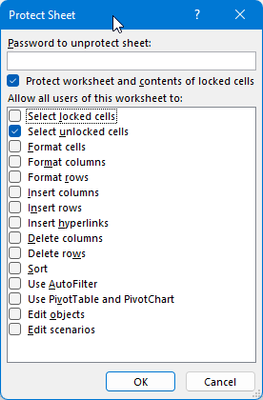- Subscribe to RSS Feed
- Mark Discussion as New
- Mark Discussion as Read
- Pin this Discussion for Current User
- Bookmark
- Subscribe
- Printer Friendly Page
- Mark as New
- Bookmark
- Subscribe
- Mute
- Subscribe to RSS Feed
- Permalink
- Report Inappropriate Content
Sep 09 2022 12:59 AM
Bonjour,
Je crée un tableau de données, je souhaite bloquer certaines cellules, mais d'autre non.
En gros colonne A1 je mais un relevé de compteur, avec accès libre à la modification
Colonne C1 à S1 c'est mon tableau de calcul de données. Que je veux bloqué à toutes modifications ou suppression accidentel.
Comment faire ?
- Mark as New
- Bookmark
- Subscribe
- Mute
- Subscribe to RSS Feed
- Permalink
- Report Inappropriate Content
Sep 09 2022 01:19 AM
Solution
cell protection always consists of 2 steps:
1. set or remove the "Locked" flag in the format cells dialog
By default, all cells have the status "Locked". So you need to remove the flag for all cells that should be unlocked / editable.
2. Activate the sheet protection:
If you want, you can set a password (and better not forget it...).
With the options selected in the above screenshot, the user could only select unprotected cells.
- Mark as New
- Bookmark
- Subscribe
- Mute
- Subscribe to RSS Feed
- Permalink
- Report Inappropriate Content
Sep 09 2022 09:14 AM - edited Sep 09 2022 09:15 AM
Merci beaucoup
Accepted Solutions
- Mark as New
- Bookmark
- Subscribe
- Mute
- Subscribe to RSS Feed
- Permalink
- Report Inappropriate Content
Sep 09 2022 01:19 AM
Solution
cell protection always consists of 2 steps:
1. set or remove the "Locked" flag in the format cells dialog
By default, all cells have the status "Locked". So you need to remove the flag for all cells that should be unlocked / editable.
2. Activate the sheet protection:
If you want, you can set a password (and better not forget it...).
With the options selected in the above screenshot, the user could only select unprotected cells.