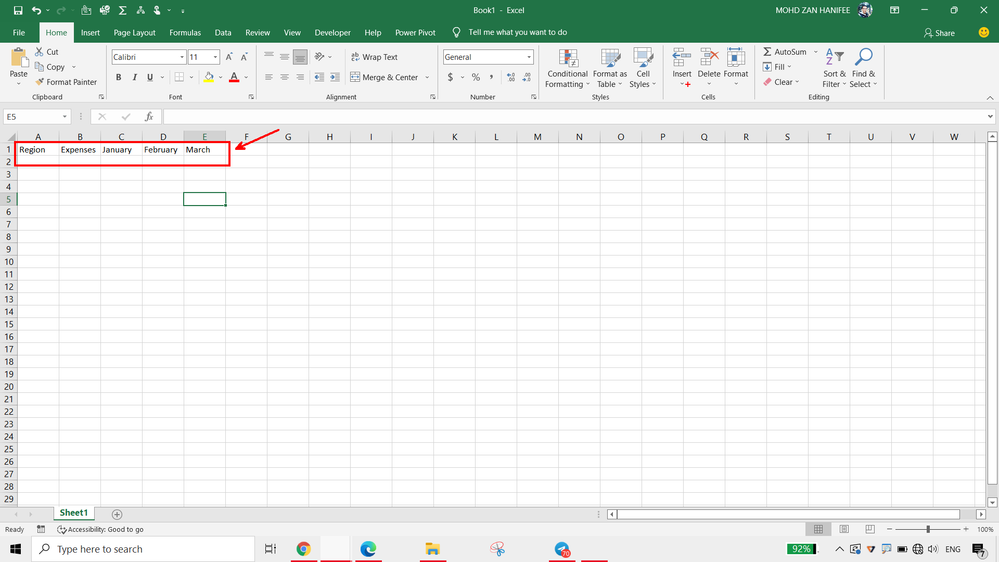Turn on suggestions
Auto-suggest helps you quickly narrow down your search results by suggesting possible matches as you type.
Discussion Options
- Subscribe to RSS Feed
- Mark Discussion as New
- Mark Discussion as Read
- Pin this Discussion for Current User
- Bookmark
- Subscribe
- Printer Friendly Page
- Mark as New
- Bookmark
- Subscribe
- Mute
- Subscribe to RSS Feed
- Permalink
- Report Inappropriate Content
Jan 09 2022 10:40 AM
Hello Everyone,
How to show header in different columns with the help of VBA code?
like :
Please help..??
Labels:
- Labels:
-
Macros and VBA
2 Replies
best response confirmed by
Hans Vogelaar (MVP)
- Mark as New
- Bookmark
- Subscribe
- Mute
- Subscribe to RSS Feed
- Permalink
- Report Inappropriate Content
- Mark as New
- Bookmark
- Subscribe
- Mute
- Subscribe to RSS Feed
- Permalink
- Report Inappropriate Content
1 best response
Accepted Solutions
best response confirmed by
Hans Vogelaar (MVP)
- Mark as New
- Bookmark
- Subscribe
- Mute
- Subscribe to RSS Feed
- Permalink
- Report Inappropriate Content
Jan 09 2022 10:58 AM
SolutionSub Add_headers()
With Sheets("Tabelle1")
.Range("A1:E1").Value = Array("Region", "Expenses", "January", "February", "March")
End With
End Sub
Maybe with above code if sheetname is "Tabelle1".