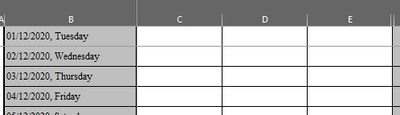- Home
- Microsoft 365
- Excel
- Re: VBA to move to a specific cells after Pressing "Enter"
VBA to move to a specific cells after Pressing "Enter"
- Subscribe to RSS Feed
- Mark Discussion as New
- Mark Discussion as Read
- Pin this Discussion for Current User
- Bookmark
- Subscribe
- Printer Friendly Page
- Mark as New
- Bookmark
- Subscribe
- Mute
- Subscribe to RSS Feed
- Permalink
- Report Inappropriate Content
Dec 27 2020 09:13 PM
Hi All
Happy Chrismas and New Year
Please, I have code below. It helps me to move to right cell after entering data either in "C" or "D".
But I need to modify this code that- to move the selection to "C" in a next row after entering the data in "E"- Can any one help on this??
Private Sub Worksheet_Change(ByVal Target As Range)
Dim A As Range
Dim B As Range
Set A = Range("c:d")
If Intersect(Target, A) Is Nothing Then Exit Sub
Target.Offset(0, 1).Activate
Application.EnableEvents = True
End Sub
- Labels:
-
Excel
- Mark as New
- Bookmark
- Subscribe
- Mute
- Subscribe to RSS Feed
- Permalink
- Report Inappropriate Content
Dec 27 2020 10:31 PM
Solution
Private Sub Worksheet_Change(ByVal Target As Range)
If Not Intersect(Target, Me.Range("c:d")) Is Nothing Then
Target.Offset(0, 1).Activate
ElseIf Not Intersect(Target, Me.Range("e:e")) Is Nothing Then
Target.Offset(1, -2).Activate
End If
End Sub
As a side note, if you hit the tab key after inputting into Columns C and D and then hit the enter key after inputting into Column E, that would also give you the desired effect.
- Mark as New
- Bookmark
- Subscribe
- Mute
- Subscribe to RSS Feed
- Permalink
- Report Inappropriate Content
Accepted Solutions
- Mark as New
- Bookmark
- Subscribe
- Mute
- Subscribe to RSS Feed
- Permalink
- Report Inappropriate Content
Dec 27 2020 10:31 PM
Solution
Private Sub Worksheet_Change(ByVal Target As Range)
If Not Intersect(Target, Me.Range("c:d")) Is Nothing Then
Target.Offset(0, 1).Activate
ElseIf Not Intersect(Target, Me.Range("e:e")) Is Nothing Then
Target.Offset(1, -2).Activate
End If
End Sub
As a side note, if you hit the tab key after inputting into Columns C and D and then hit the enter key after inputting into Column E, that would also give you the desired effect.