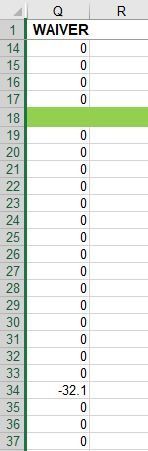- Home
- Microsoft 365
- Excel
- Re: vba to find last row with value not equals to 0
vba to find last row with value not equals to 0
- Subscribe to RSS Feed
- Mark Discussion as New
- Mark Discussion as Read
- Pin this Discussion for Current User
- Bookmark
- Subscribe
- Printer Friendly Page
- Mark as New
- Bookmark
- Subscribe
- Mute
- Subscribe to RSS Feed
- Permalink
- Report Inappropriate Content
Aug 04 2022 11:59 PM
I would like to have a code to find last row that does not equals to 0. Based on the screenshot, using the debug.Print, it should print row 34 for column Q.
thanks and appreciate the assistance in advance
- Mark as New
- Bookmark
- Subscribe
- Mute
- Subscribe to RSS Feed
- Permalink
- Report Inappropriate Content
Aug 05 2022 02:14 AM
Sub LastRowNotEqualZero()
Dim LastCell As Long
Dim i As Long
LastCell = Cells(Rows.Count, 1).End(xlUp).Row
For i = Cells(Rows.Count, 1).End(xlUp).Row To 1 Step -1
If Cells(i, 1) <> "0" Then 'here then like formula
next i
end sub
hope i could help :)
I know I don't know anything (Socrates)
- Mark as New
- Bookmark
- Subscribe
- Mute
- Subscribe to RSS Feed
- Permalink
- Report Inappropriate Content
Aug 05 2022 02:19 AM
SolutionAlternatively, let Excel figure it out by evaluating a formula:
LastRowNonZero = [MAX((Q2:Q1000<>0)*ROW(Q2:Q1000))]
or
LastRowNonZero = Evaluate("MAX((Q2:Q1000<>0)*ROW(Q2:Q1000))")
- Mark as New
- Bookmark
- Subscribe
- Mute
- Subscribe to RSS Feed
- Permalink
- Report Inappropriate Content
Aug 05 2022 03:35 AM
hi @Hans Vogelaar , the code works but rows varies from workbook to workbook, therefore is it possible to have the code in dynamic?
appreciate the assistance!
- Mark as New
- Bookmark
- Subscribe
- Mute
- Subscribe to RSS Feed
- Permalink
- Report Inappropriate Content
Aug 05 2022 03:36 AM
- Mark as New
- Bookmark
- Subscribe
- Mute
- Subscribe to RSS Feed
- Permalink
- Report Inappropriate Content
Aug 05 2022 04:02 AM
What is the highest row number of a cell with a non-zero value that you expect in any workbook? If it will never be more than 1000, the code that I posted will be sufficient. But if it could be up to - say - 15000, simply change 1000 to 15000 in the code. It doesn't matter if 15000 is too high for most of the workbooks.
- Mark as New
- Bookmark
- Subscribe
- Mute
- Subscribe to RSS Feed
- Permalink
- Report Inappropriate Content
Aug 06 2022 07:15 AM
Accepted Solutions
- Mark as New
- Bookmark
- Subscribe
- Mute
- Subscribe to RSS Feed
- Permalink
- Report Inappropriate Content
Aug 05 2022 02:19 AM
SolutionAlternatively, let Excel figure it out by evaluating a formula:
LastRowNonZero = [MAX((Q2:Q1000<>0)*ROW(Q2:Q1000))]
or
LastRowNonZero = Evaluate("MAX((Q2:Q1000<>0)*ROW(Q2:Q1000))")