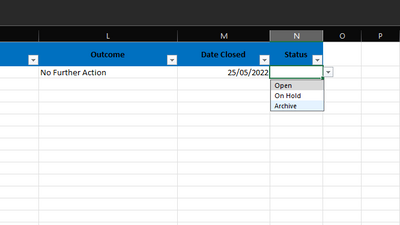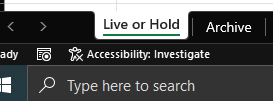- Home
- Microsoft 365
- Excel
- VBA: Moving a row to new sheet based on list item
VBA: Moving a row to new sheet based on list item
- Subscribe to RSS Feed
- Mark Discussion as New
- Mark Discussion as Read
- Pin this Discussion for Current User
- Bookmark
- Subscribe
- Printer Friendly Page
- Mark as New
- Bookmark
- Subscribe
- Mute
- Subscribe to RSS Feed
- Permalink
- Report Inappropriate Content
May 26 2022 01:12 AM
Hello,
I have a workbook with two sheets: 'Live or Hold' and 'Archive'.
The 'live or hold' sheet has a column with a data validation list, containing the list items: 'Open', 'Hold', 'Archive'
When 'Archive' is selected in the drop-down list, I would like it to automatically move (or cut and paste) the whole row to the 'Archive' tab, so that we have a record of all the archived data. Preferably, this should happen when 'Archive' is selected from the list; I'd rather not assign the macro to a button as this workbook will be used by multiple people.
I'm not an advanced VBA user but I can do some basic stuff.
Any help appreciated
Regards
Chris
- Mark as New
- Bookmark
- Subscribe
- Mute
- Subscribe to RSS Feed
- Permalink
- Report Inappropriate Content
May 26 2022 06:12 AM
VBA is not needed. You may use the FILTER function. Please see attached sample workbook.
- Mark as New
- Bookmark
- Subscribe
- Mute
- Subscribe to RSS Feed
- Permalink
- Report Inappropriate Content
May 26 2022 06:18 AM
Hi @Patrick2788,
Thanks very much for your response.
Is there a way to automatically delete the row from 'Open or Hold' when archive is selected from the list and it moves over to the 'archive' sheet?
So its almost like cutting and pasting the row over to the archive tab when archive is selected from the drop-down and deleting the blank row which is left.
In any case, I'm one step closer to the goal so thank you!
Chris
- Mark as New
- Bookmark
- Subscribe
- Mute
- Subscribe to RSS Feed
- Permalink
- Report Inappropriate Content
May 26 2022 07:31 AM
There are ways to conditionally format the rows to be removed so they appear 'blank' but that's a cell formatting trick - window dressing (The actual rows wouldn't be deleted).
- Mark as New
- Bookmark
- Subscribe
- Mute
- Subscribe to RSS Feed
- Permalink
- Report Inappropriate Content
Jun 01 2022 12:33 AM
FYI, I've found the code which works:
Private Sub Worksheet_Change(ByVal Target As Range)
Dim fromRow%, archiveRow%, archiveList As Worksheet
If Target.Cells.Count > 1 Then Exit Sub
If Not Application.Intersect(Target, Range("N2:N10")) Is Nothing Then 'amend this range address to your
Set archiveList = ThisWorkbook.Worksheets("Archive")
If Target.Value = "Archive" Then
fromRow = ActiveCell.Row
archiveRow = archiveList.Cells(archiveList.Rows.Count, 1).End(3).Row + 1
Range(Cells(fromRow, 1), Cells(fromRow, 13)).Copy archiveList.Cells(archiveRow, 1)
Rows(fromRow).EntireRow.Delete
End If
End If
End Sub
The sheet names will obviously need to be changed to correspond.