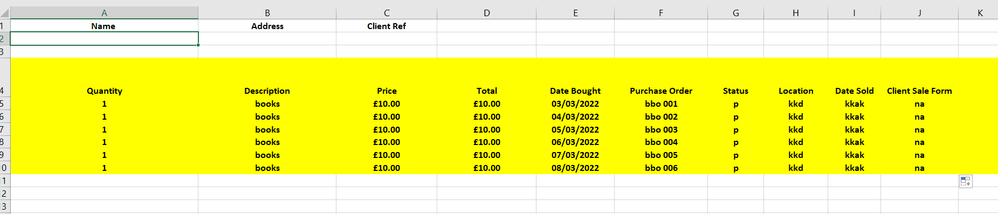- Subscribe to RSS Feed
- Mark Discussion as New
- Mark Discussion as Read
- Pin this Discussion for Current User
- Bookmark
- Subscribe
- Printer Friendly Page
- Mark as New
- Bookmark
- Subscribe
- Mute
- Subscribe to RSS Feed
- Permalink
- Report Inappropriate Content
Mar 03 2022 12:30 PM
Hi,
I am working on an excel file with various sheets and I am wondering how could I automatically move multiple rows with VBA to specific columns and after that to consolidate everything into one sheet. There are like 6000 sheets or more.
I have attached a screenshot of the workbook to show the structure. Some sheets have more then 70 arrows.
How can I, for example move the arrows 4 -10 to columns D-M?
I would really appreciate if someone could help me if possible.
Thank you
- Labels:
-
Excel
-
Macros and VBA
- Mark as New
- Bookmark
- Subscribe
- Mute
- Subscribe to RSS Feed
- Permalink
- Report Inappropriate Content
Mar 05 2022 08:54 AM
Here is a simple VBA code to copy.
Sub commanbutton1_click()
Sheets("Sheet2").Range("A2:Z500").Copy Sheets("Sheet1").Range("A2")
End Sub
Hope I was able to help you with this information.
I know I don't know anything (Socrates)
- Mark as New
- Bookmark
- Subscribe
- Mute
- Subscribe to RSS Feed
- Permalink
- Report Inappropriate Content
Mar 06 2022 01:01 PM
- Mark as New
- Bookmark
- Subscribe
- Mute
- Subscribe to RSS Feed
- Permalink
- Report Inappropriate Content
Mar 07 2022 12:45 AM
This means that you have different table names than what is shown in the code.
You need to change the names in "Sheet1 or 2" in your workbook's existing sheet names. Sheets("Sheet2").Range("A2:Z500").Copy Sheets("Sheet1").Range("A2")
Hope I was able to help you with this info.
I know I don't know anything (Socrates)