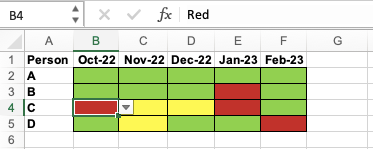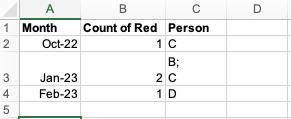- Home
- Microsoft 365
- Excel
- VBA - generate a new table based on conditional values in an existing table
VBA - generate a new table based on conditional values in an existing table
- Subscribe to RSS Feed
- Mark Discussion as New
- Mark Discussion as Read
- Pin this Discussion for Current User
- Bookmark
- Subscribe
- Printer Friendly Page
- Mark as New
- Bookmark
- Subscribe
- Mute
- Subscribe to RSS Feed
- Permalink
- Report Inappropriate Content
Mar 28 2023 05:26 AM - edited Mar 28 2023 05:40 AM
Hello,
I would like to use VBA to generate a new table (see bottom screenshot) based on the values in an existing table(see top screenshot).
The new table should include a count for each month that contains a value of "Red" and the "Person(s)" for which this applies. This would need to be updated by clicking a button to refresh the data in the new table.
Thank you
- Labels:
-
Excel
-
Macros and VBA
-
Office Scripts
- Mark as New
- Bookmark
- Subscribe
- Mute
- Subscribe to RSS Feed
- Permalink
- Report Inappropriate Content
Mar 28 2023 06:21 AM
To generate a new table based on conditional values in an existing table using VBA, you can use the following steps:
- Open your Excel workbook and press Alt + F11 to open the VBA editor.
- In the VBA editor, click on Insert and then click on Module.
- In the new module window, paste the following code:
Untested, needs to be adapted to your spreadsheets.
Sub GenerateTable()
Dim ws As Worksheet
Dim tbl As ListObject
Dim rng As Range
Dim dict As Object
Dim i As Long
Set ws = ThisWorkbook.Sheets("Sheet1")
Set tbl = ws.ListObjects("Table1")
Set rng = tbl.ListColumns("Month").DataBodyRange
Set dict = CreateObject("Scripting.Dictionary")
For i = 1 To rng.Rows.Count
If tbl.DataBodyRange(i, 2) = "Red" Then
If Not dict.Exists(rng(i)) Then
dict.Add rng(i), New Collection
End If
dict(rng(i)).Add tbl.DataBodyRange(i, 1)
End If
Next i
Set rng = ws.Range("A1").Resize(dict.Count + 1, 2)
rng(1, 1) = "Month"
rng(1, 2) = "Person(s)"
i = 2
For Each key In dict.Keys
rng(i, 1) = key
rng(i, 2) = Join(CollectionToArray(dict(key)), ", ")
i = i + 1
Next key
End Sub
Function CollectionToArray(col As Collection) As Variant()
Dim arr() As Variant
Dim i As Long
ReDim arr(col.Count - 1)
For i = 0 To col.Count - 1
arr(i) = col.Item(i + 1)
Next i
CollectionToArray = arr
End FunctionVBA code, sometime from the internet, no idea where long ago.
4. Replace "Sheet1" with your sheet name and "Table1" with your table name.
5. Save your workbook as a macro-enabled workbook
6. Press Alt + F8 to open the Macro dialog box
7. Select GenerateTable and click on Run.
8. The new table will be generated with a count for each month that contains a value of “Red” and the “Person(s)” for which this applies.
9. You can update this table by clicking a button to refresh the data in the new table.
I hope this helps!
- Mark as New
- Bookmark
- Subscribe
- Mute
- Subscribe to RSS Feed
- Permalink
- Report Inappropriate Content
Mar 28 2023 06:39 AM
An alternative. It assumes that you already created the target sheet, with column headers in A1:C1.
Sub UpdateOutput()
Const red = 192 ' Red color used - check your sheet
Dim ws As Worksheet ' Source sheet
Dim s As Long ' Row number on source sheet
Dim m As Long ' Max row number on source sheet
Dim c As Long ' Column number on source sheet
Dim n As Long ' Max column number on source sheet
Dim r As Long ' Count of red cells in column on source sheet
Dim p As String ' Person names on source sheet
Dim wt As Worksheet ' Target sheet
Dim t As Long ' Row number on target sheet
Application.ScreenUpdating = False
Set ws = Worksheets("Sheet1")
m = ws.Cells(1, 1).End(xlDown).Row
n = ws.Cells(1, 1).End(xlToRight).Column
Set wt = Worksheets("Sheet2")
wt.Range("A2:C1000").Clear
t = 1
For c = 2 To n
r = 0
p = ""
For s = 2 To m
If ws.Cells(s, c).Interior.Color = red Then
r = r + 1
p = p & vbLf & ws.Cells(s, 1).Value
End If
Next s
If r > 0 Then
t = t + 1
wt.Cells(t, 1).Value = ws.Cells(1, c).Value
wt.Cells(t, 2).Value = r
wt.Cells(t, 3).Value = Mid(p, 2)
End If
Next c
wt.Cells(2, 1).Resize(t - 1).NumberFormat = "mmm-yy"
wt.Cells(2, 3).Resize(t - 1).WrapText = True
Application.ScreenUpdating = True
End Sub