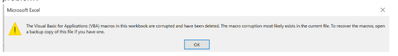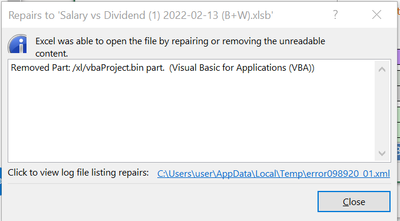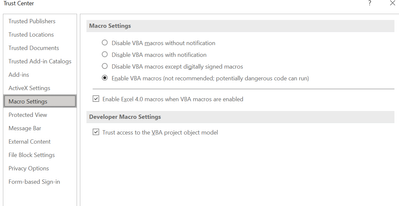- Subscribe to RSS Feed
- Mark Discussion as New
- Mark Discussion as Read
- Pin this Discussion for Current User
- Bookmark
- Subscribe
- Printer Friendly Page
- Mark as New
- Bookmark
- Subscribe
- Mute
- Subscribe to RSS Feed
- Permalink
- Report Inappropriate Content
Feb 23 2022 04:00 AM
Hello,
I've bought a tax template with macros in it from Canada. I'm currently in Korea at the moment and working on a laptop that I bought in Korea. When I try to open the excel template, I get the following error messages.
I had a home office 2019 excel (bought in Korea) where I tried to initially open the template but had the above error messages. So I upgraded to 365 Office, but still getting the same messages. I tried on both my laptop and PC, but I still get the same message. I even went as far as going to Trust Center Settings and making changes (see screenshot) and nothing is working.
My colleague in Canada is having no issues using it and the providers of the template said they have never come across these issues below. I have a client deadline coming soon and need to solve this issue asap. Please help!
- Labels:
-
Macros and VBA