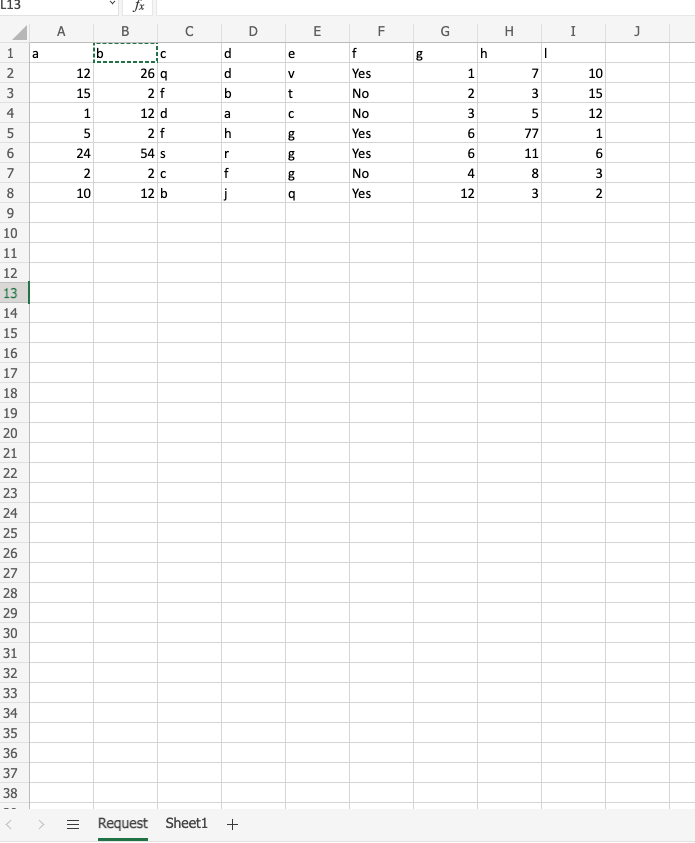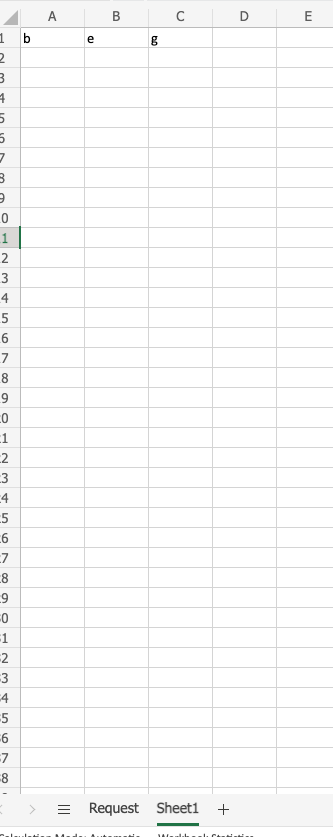- Home
- Microsoft 365
- Excel
- Betreff: VBA copying specific columns in new sheet
VBA copying specific columns in new sheet
- Subscribe to RSS Feed
- Mark Discussion as New
- Mark Discussion as Read
- Pin this Discussion for Current User
- Bookmark
- Subscribe
- Printer Friendly Page
- Mark as New
- Bookmark
- Subscribe
- Mute
- Subscribe to RSS Feed
- Permalink
- Report Inappropriate Content
Jun 01 2021 09:41 AM
Hi all,
I need some help. I am trying to create an easy code on how to copy a specific column from one sheet to the other if a condition is meet. If column F ="Yes" in sheet "request then I want column B, E,G copied into the next Sheet "Sheet1". I don't want to specify how many rows will I have because it can change.
Can someone help me with this?
That's what i tried but not copying all columns so far.
link for my spreadsheet:https://onedrive.live.com/edit.aspx?action=editnew&resid=C051D6F258D8A704!124&ithint=file%2cxlsx&act...
my code:
Private Sub CommandButton1_Click()
a=worksheets("Request").Cells(Rows.Count,1)End(xlUp).Row
For i=2 To a
Worksheets("Request"). Activate
If Worksheets("Request").Cells(i,6).Value="Yes" Then
Range(Cells(i,1), Cells(i,6)).Select
Selection.Copy
Worksheets("Sheet1").Activate
b=Worksheets("Sheets1").Cells(Rows.Count,1).End(xlUp).Row
Worksheets(Sheets1").Select
ActivateSheet.Paste
End If
Next
Application.CutCopyMode=False
End Sub
- Labels:
-
Excel
-
Macros and VBA
- Mark as New
- Bookmark
- Subscribe
- Mute
- Subscribe to RSS Feed
- Permalink
- Report Inappropriate Content
Jun 01 2021 10:12 AM
If you don't necessarily need VBA, here is a small example with the formula "IF".
I hope that I could help you in your project.
Nikolino
I know that I know nothing (Socrates)
- Mark as New
- Bookmark
- Subscribe
- Mute
- Subscribe to RSS Feed
- Permalink
- Report Inappropriate Content
Jun 01 2021 10:23 AM
- Mark as New
- Bookmark
- Subscribe
- Mute
- Subscribe to RSS Feed
- Permalink
- Report Inappropriate Content
Jun 01 2021 10:59 AM
Solution- Mark as New
- Bookmark
- Subscribe
- Mute
- Subscribe to RSS Feed
- Permalink
- Report Inappropriate Content
- Mark as New
- Bookmark
- Subscribe
- Mute
- Subscribe to RSS Feed
- Permalink
- Report Inappropriate Content
Jun 04 2021 08:55 AM
Hope you have come to a satisfactory solution.
Wish you a nice day / night with lots of health, joy and love.
Nikolino
I know I don't know anything (Socrates)
*If you find this helpful, please mark it as "Best Answer" and as Like (click thumbs up), it will be beneficial to more Community members reading here.
Accepted Solutions
- Mark as New
- Bookmark
- Subscribe
- Mute
- Subscribe to RSS Feed
- Permalink
- Report Inappropriate Content
Jun 01 2021 10:59 AM
SolutionHere a quick mixed solution :))
With a hide macro
Nikolino