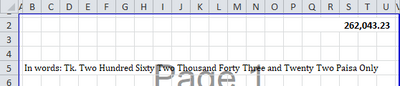- Subscribe to RSS Feed
- Mark Discussion as New
- Mark Discussion as Read
- Pin this Discussion for Current User
- Bookmark
- Subscribe
- Printer Friendly Page
- Mark as New
- Bookmark
- Subscribe
- Mute
- Subscribe to RSS Feed
- Permalink
- Report Inappropriate Content
Jul 18 2022 05:33 AM
Hello,
In Cell Q2 the value is 262,043.23
In Cell B5 it shows Twenty two paisa only. (It should have been TWENTY THREE)
I have attached the Excel file.
Thanks in advance.
- Labels:
-
Excel
-
Formulas and Functions
- Mark as New
- Bookmark
- Subscribe
- Mute
- Subscribe to RSS Feed
- Permalink
- Report Inappropriate Content
Jul 18 2022 05:44 AM - edited Jul 18 2022 05:45 AM
Solution@Oliullah_Siddique You need to round to number to two decimals. As you have it now, Excel displays the number with two decimals, but the underlying number is 262,043.225. The macro picks-up the 22 as the decimals.
Use ROUND( your_formula_here , 2 )
- Mark as New
- Bookmark
- Subscribe
- Mute
- Subscribe to RSS Feed
- Permalink
- Report Inappropriate Content
Jul 18 2022 05:55 AM
@Riny_van_Eekelen
I used the formula. But showing error:
="In words: Tk."&" "&ROUND(SpellNumber(Q2),2)
The original formula is given below:
="In words: Tk."&" "&SpellNumber(Q2)
Would you please check it.
- Mark as New
- Bookmark
- Subscribe
- Mute
- Subscribe to RSS Feed
- Permalink
- Report Inappropriate Content
Jul 18 2022 05:57 AM - edited Jul 18 2022 05:58 AM
@Oliullah_Siddique No. Sorry I was unclear. you need to round the number in Q2 and leave the formula in B5 as it is.
- Mark as New
- Bookmark
- Subscribe
- Mute
- Subscribe to RSS Feed
- Permalink
- Report Inappropriate Content
Jul 18 2022 06:00 AM
Accepted Solutions
- Mark as New
- Bookmark
- Subscribe
- Mute
- Subscribe to RSS Feed
- Permalink
- Report Inappropriate Content
Jul 18 2022 05:44 AM - edited Jul 18 2022 05:45 AM
Solution@Oliullah_Siddique You need to round to number to two decimals. As you have it now, Excel displays the number with two decimals, but the underlying number is 262,043.225. The macro picks-up the 22 as the decimals.
Use ROUND( your_formula_here , 2 )