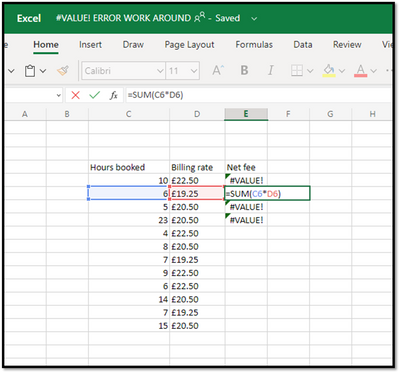- Home
- Microsoft 365
- Excel
- #VALUE! error on simple formula using drop down menu from input cell
#VALUE! error on simple formula using drop down menu from input cell
- Subscribe to RSS Feed
- Mark Discussion as New
- Mark Discussion as Read
- Pin this Discussion for Current User
- Bookmark
- Subscribe
- Printer Friendly Page
- Mark as New
- Bookmark
- Subscribe
- Mute
- Subscribe to RSS Feed
- Permalink
- Report Inappropriate Content
Apr 12 2022 02:42 PM
Hi
We run our business off spread sheets and having just moved to O365 from Google, I am having a major problem.
I get a #VALUE! error when multiplying a simple number (hours worked) by a billing rate (£ per hour). E.G =sum(8[hours worked]* £21.50 [billing rate]).
The billing rate is being drawn from a cell which has drop down options (£20.00, £20.50, £21.00, £21.50 etc). But I keep getting a #VALUE! error on excel browser, but it works fine in the app version.
Why is this?
Surely excel browser can calculate a simple formula if there is a drop down menu in an input cell?
Please help!!
- Labels:
-
Excel
-
Excel for web
-
Formulas and Functions
- Mark as New
- Bookmark
- Subscribe
- Mute
- Subscribe to RSS Feed
- Permalink
- Report Inappropriate Content
Apr 12 2022 10:29 PM
@Alex_ST1015Sare it can, but can you upload a screenshot showing how exactly you enter the formula?
- Mark as New
- Bookmark
- Subscribe
- Mute
- Subscribe to RSS Feed
- Permalink
- Report Inappropriate Content
Apr 13 2022 12:45 AM
@Riny_van_Eekelen Many thanks for your response. Please see below:
The billing rate column has the drop down in it, which pulls from a list of rates using Data Validation.
- Mark as New
- Bookmark
- Subscribe
- Mute
- Subscribe to RSS Feed
- Permalink
- Report Inappropriate Content
Apr 13 2022 02:06 AM
@Alex_ST1015 I suspect that the billing rates are not recognised as numbers. How exactly did you set-up the data validation list?
By the way, you don't need the SUM function. Just =C6*D6 is sufficient.
- Mark as New
- Bookmark
- Subscribe
- Mute
- Subscribe to RSS Feed
- Permalink
- Report Inappropriate Content
Apr 13 2022 02:24 AM
- Mark as New
- Bookmark
- Subscribe
- Mute
- Subscribe to RSS Feed
- Permalink
- Report Inappropriate Content
Apr 13 2022 03:12 AM
@Alex_ST1015 Attaching a working example. Perhaps you can work out what's different in your file.
- Mark as New
- Bookmark
- Subscribe
- Mute
- Subscribe to RSS Feed
- Permalink
- Report Inappropriate Content
Apr 13 2022 04:32 AM
I have downloaded and this works fine and exactly as i would expect. The problem only occurs on the browser version of excel, rather than the app version. I seem to have tried everything.
I really appreciate your help on this as desperate for a solution.
- Mark as New
- Bookmark
- Subscribe
- Mute
- Subscribe to RSS Feed
- Permalink
- Report Inappropriate Content
Apr 13 2022 05:38 AM
@Alex_ST1015 Hardly ever use the on-line version so can't really tell. But it should work the same as in the desktop version.
Perhaps you can share a link to the file with the problem you describe. Then I, or someone else, can open it in Excel for the Web and have a closer look.
- Mark as New
- Bookmark
- Subscribe
- Mute
- Subscribe to RSS Feed
- Permalink
- Report Inappropriate Content
Apr 13 2022 06:22 AM
Many thanks for your help on this.