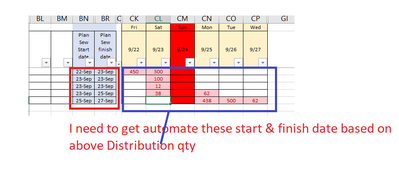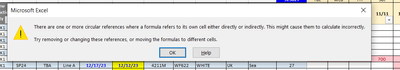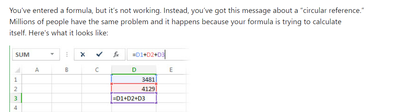- Home
- Microsoft 365
- Excel
- Value Distribution based on Criteria
Value Distribution based on Criteria
- Subscribe to RSS Feed
- Mark Discussion as New
- Mark Discussion as Read
- Pin this Discussion for Current User
- Bookmark
- Subscribe
- Printer Friendly Page
- Mark as New
- Bookmark
- Subscribe
- Mute
- Subscribe to RSS Feed
- Permalink
- Report Inappropriate Content
Dec 06 2022 10:11 PM - edited Dec 06 2022 10:12 PM
Hey guys,
Need your help!
My problem is how am I gonna distribute my remaining values based on my total output. then if the remaining value is 0 and my total output does not meet it yet, it will continue on its next cell.
B1:F:1 is my remaining Values
G3:G11 is my Total output
B3:F11 is where I need to put your formula.
Please refer on my table below:
| A | B | C | D | E | F | G | |
| 1 | 41.5 | 38.5 | 96.5 | 42.5 | 125.5 | ||
| 2 | G056 | I076 | K090 | H060 | M113 | OUTPUT | |
| 3 | 1-Dec | 43 | |||||
| 4 | 2-Dec | 42 | |||||
| 5 | 3-Dec | 44 | |||||
| 6 | 4-Dec | 49 | |||||
| 7 | 5-Dec | 46 | |||||
| 8 | 6-Dec | 40 | |||||
| 9 | 7-Dec | 0 | |||||
| 10 | 8-Dec | 0 | |||||
| 11 | 9-Dec | 0 | |||||
| 12 | TOTAL: | 0 | 0 | 0 | 0 | 0 | 264 |
this is my goal inside my table:
| A | B | C | D | E | F | G | |
| 1 | 0 | 0 | 0 | 0 | 80.5 | ||
| 2 | G056 | I076 | K090 | H060 | M113 | OUTPUT | |
| 3 | 1-Dec | 41.5 | 1.5 | 43 | |||
| 4 | 2-Dec | 37 | 5 | 42 | |||
| 5 | 3-Dec | 44 | 44 | ||||
| 6 | 4-Dec | 47.5 | 1.5 | 49 | |||
| 7 | 5-Dec | 41 | 5 | 46 | |||
| 8 | 6-Dec | 40 | 40 | ||||
| 9 | 7-Dec | 0 | |||||
| 10 | 8-Dec | 0 | |||||
| 11 | 9-Dec | 0 | |||||
| 12 | TOTAL: | 41.5 | 38.5 | 96.5 | 42.5 | 45 | 264 |
- Mark as New
- Bookmark
- Subscribe
- Mute
- Subscribe to RSS Feed
- Permalink
- Report Inappropriate Content
Dec 07 2022 12:05 AM
SolutionSee the attached demo workbook.
- Mark as New
- Bookmark
- Subscribe
- Mute
- Subscribe to RSS Feed
- Permalink
- Report Inappropriate Content
Dec 07 2022 12:10 AM
I didn't expect that you could use the MIN function on my problem, you made it look soooo easy man. It's so cool and funny but at the same time I feel embarrassed! hahaha!
- Mark as New
- Bookmark
- Subscribe
- Mute
- Subscribe to RSS Feed
- Permalink
- Report Inappropriate Content
Sep 28 2023 03:08 AM
- Mark as New
- Bookmark
- Subscribe
- Mute
- Subscribe to RSS Feed
- Permalink
- Report Inappropriate Content
Sep 28 2023 03:23 AM
Do you mean that you want formulas in columns BN and BR that calculate the dates based on columns CK to CP?
- Mark as New
- Bookmark
- Subscribe
- Mute
- Subscribe to RSS Feed
- Permalink
- Report Inappropriate Content
- Mark as New
- Bookmark
- Subscribe
- Mute
- Subscribe to RSS Feed
- Permalink
- Report Inappropriate Content
Sep 28 2023 03:35 AM
In BN3:
=INDEX($2:$2, MIN(IF($CK3:$CP3<>0, COLUMN($CK3:$CP3))))
In BR3:
=INDEX($2:$2, MAX(IF($CK3:$CP3<>0, COLUMN($CK3:$CP3))))
If you do not have Microsoft 365 or Office 2021, confirm the formulas by pressing Ctrl+Shift+Enter.
Fill down.
- Mark as New
- Bookmark
- Subscribe
- Mute
- Subscribe to RSS Feed
- Permalink
- Report Inappropriate Content
Sep 28 2023 04:00 AM
- Mark as New
- Bookmark
- Subscribe
- Mute
- Subscribe to RSS Feed
- Permalink
- Report Inappropriate Content
Oct 01 2023 11:16 PM
@TharakaMT I used your given formulas into this excel sheet, but still have some errors
https://docs.google.com/spreadsheets/d/1cpY83u22isAS3PjXnM8KTGLY6XLgjKaS/edit#gid=1639334711
- Mark as New
- Bookmark
- Subscribe
- Mute
- Subscribe to RSS Feed
- Permalink
- Report Inappropriate Content
Oct 01 2023 11:23 PM
https://docs.google.com/spreadsheets/d/1cpY83u22isAS3PjXnM8KTGLY6XLgjKaS/edit#gid=1639334711
- Mark as New
- Bookmark
- Subscribe
- Mute
- Subscribe to RSS Feed
- Permalink
- Report Inappropriate Content
Oct 02 2023 12:09 AM
I get "Access Denied". Please share the workbook, then get the link and paste it into a reply.
- Mark as New
- Bookmark
- Subscribe
- Mute
- Subscribe to RSS Feed
- Permalink
- Report Inappropriate Content
- Mark as New
- Bookmark
- Subscribe
- Mute
- Subscribe to RSS Feed
- Permalink
- Report Inappropriate Content
- Mark as New
- Bookmark
- Subscribe
- Mute
- Subscribe to RSS Feed
- Permalink
- Report Inappropriate Content
- Mark as New
- Bookmark
- Subscribe
- Mute
- Subscribe to RSS Feed
- Permalink
- Report Inappropriate Content
- Mark as New
- Bookmark
- Subscribe
- Mute
- Subscribe to RSS Feed
- Permalink
- Report Inappropriate Content
Oct 03 2023 03:51 AM
Sorry for the delay. I hadn't received a notification of your earlier replies.
Column CC contains formulas that refer to a range that doesn't exist.
The same goes for FA13:FB16.
Hence the #REF! results.
I have tried to correct the formulas, but please check carefully whether the formulas are now OK - I cannot judge that.
- Mark as New
- Bookmark
- Subscribe
- Mute
- Subscribe to RSS Feed
- Permalink
- Report Inappropriate Content
Oct 03 2023 08:10 AM
@Hans Vogelaar you are really helpful & do not know how to thank you. I need to learn advanced excel. How can I learn ?
- Mark as New
- Bookmark
- Subscribe
- Mute
- Subscribe to RSS Feed
- Permalink
- Report Inappropriate Content
Oct 03 2023 08:16 AM
See:
Learn Excel (there are links to tutorials about more advanced subjects)
A Google search will turn up more options.
- Mark as New
- Bookmark
- Subscribe
- Mute
- Subscribe to RSS Feed
- Permalink
- Report Inappropriate Content
- Mark as New
- Bookmark
- Subscribe
- Mute
- Subscribe to RSS Feed
- Permalink
- Report Inappropriate Content
Oct 07 2023 09:49 PM
@Hans Vogelaar This file has more formulas and below msg shows every time. I tried to check any
I checked any cells as below & could not find. Also the file is too slow when going to update. Please kindly help me to solve these problems. Thanks
Accepted Solutions
- Mark as New
- Bookmark
- Subscribe
- Mute
- Subscribe to RSS Feed
- Permalink
- Report Inappropriate Content
Dec 07 2022 12:05 AM
Solution