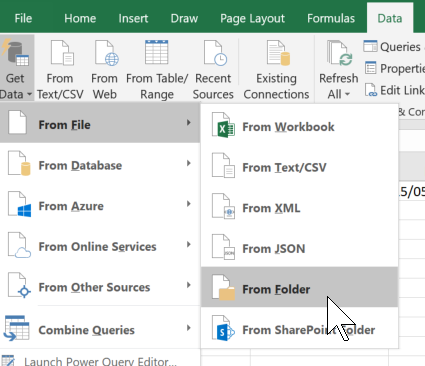- Subscribe to RSS Feed
- Mark Discussion as New
- Mark Discussion as Read
- Pin this Discussion for Current User
- Bookmark
- Subscribe
- Printer Friendly Page
May 14 2018
11:53 AM
- last edited on
Jul 12 2019
11:08 AM
by
TechCommunityAP
- Mark as New
- Bookmark
- Subscribe
- Mute
- Subscribe to RSS Feed
- Permalink
- Report Inappropriate Content
May 14 2018
11:53 AM
- last edited on
Jul 12 2019
11:08 AM
by
TechCommunityAP
Is it possible to pull data from multiple Excel files in a folder using one Query and populate one worksheet with data from each of the Excel files. Thanks.
- Labels:
-
BI & Data Analytics
-
Need Help
- Mark as New
- Bookmark
- Subscribe
- Mute
- Subscribe to RSS Feed
- Permalink
- Report Inappropriate Content
May 14 2018 12:46 PM
- Mark as New
- Bookmark
- Subscribe
- Mute
- Subscribe to RSS Feed
- Permalink
- Report Inappropriate Content
May 14 2018 05:06 PM
I am using Office 365 ProPlus. There is a Get Data tab under Data but no option for Folder, only File, Database, etc.
- Mark as New
- Bookmark
- Subscribe
- Mute
- Subscribe to RSS Feed
- Permalink
- Report Inappropriate Content
May 14 2018 06:34 PM
SolutionHello,
don't give up so fast. Click Data ribbon > Get Data > From File > From Folder, then navigate to the desired folder.
- Mark as New
- Bookmark
- Subscribe
- Mute
- Subscribe to RSS Feed
- Permalink
- Report Inappropriate Content
May 14 2018 11:57 PM
Thank you Ingeborg and Tanya. You were both very helpful. This is going to save me a ton of time in my analyses.
Accepted Solutions
- Mark as New
- Bookmark
- Subscribe
- Mute
- Subscribe to RSS Feed
- Permalink
- Report Inappropriate Content
May 14 2018 06:34 PM
SolutionHello,
don't give up so fast. Click Data ribbon > Get Data > From File > From Folder, then navigate to the desired folder.