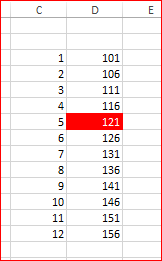- Home
- Microsoft 365
- Excel
- Re: Using named array in a conditional format formula
Using named array in a conditional format formula
- Subscribe to RSS Feed
- Mark Discussion as New
- Mark Discussion as Read
- Pin this Discussion for Current User
- Bookmark
- Subscribe
- Printer Friendly Page
- Mark as New
- Bookmark
- Subscribe
- Mute
- Subscribe to RSS Feed
- Permalink
- Report Inappropriate Content
Apr 09 2019 08:54 AM
Salutations and G'd day,
I have an array, $C$3:$C$102 that is named Summary_Expense_Center. I am trying to use this name in a formula to conditionally format $D$n:$F$n where n is the current row (@) in those columns.
The formula I'm using in the conditional format is:
=(@Summary_Expense_Center<>"",1)
(Summary_Expense_Center is the spill of an array formula.)
If true I change the background color, if false... no change.
I've typed myself bloody trying to find a go or no-go on the use of named arrays used this way. No mention either way.
Thanks all for a hint, pointer, affirmation or denial
TheOldPuterMan
(John)
- Labels:
-
Excel Desktop
-
Need Help
- Mark as New
- Bookmark
- Subscribe
- Mute
- Subscribe to RSS Feed
- Permalink
- Report Inappropriate Content
Apr 09 2019 09:40 AM
Hi John,
Same as with tables, INDIRECT. On this sample
=@INDIRECT("Summary_Expense_Center")=5
- Mark as New
- Bookmark
- Subscribe
- Mute
- Subscribe to RSS Feed
- Permalink
- Report Inappropriate Content
Apr 09 2019 02:23 PM
Solution
Sergei,
Thank you! A very simple yet elegant solution to a rather vexing problem. A slight adaptation and I was able to accomplish my goals!
Much appreciated,
TheOldPuterMan
John
- Mark as New
- Bookmark
- Subscribe
- Mute
- Subscribe to RSS Feed
- Permalink
- Report Inappropriate Content
Apr 09 2019 02:35 PM
John, glad to help. Good luck with dynamic arrays, there's a lot of news here for each of us.
Accepted Solutions
- Mark as New
- Bookmark
- Subscribe
- Mute
- Subscribe to RSS Feed
- Permalink
- Report Inappropriate Content
Apr 09 2019 02:23 PM
Solution
Sergei,
Thank you! A very simple yet elegant solution to a rather vexing problem. A slight adaptation and I was able to accomplish my goals!
Much appreciated,
TheOldPuterMan
John