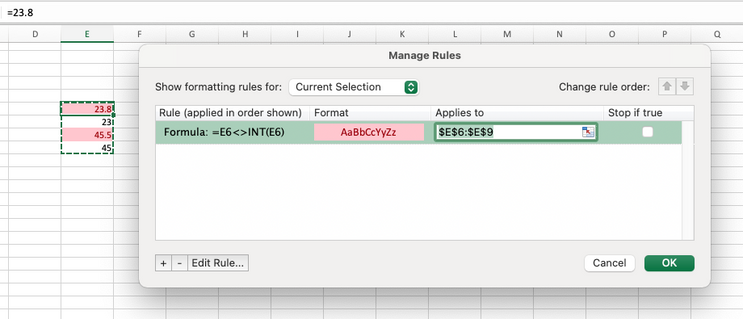- Subscribe to RSS Feed
- Mark Discussion as New
- Mark Discussion as Read
- Pin this Discussion for Current User
- Bookmark
- Subscribe
- Printer Friendly Page
- Mark as New
- Bookmark
- Subscribe
- Mute
- Subscribe to RSS Feed
- Permalink
- Report Inappropriate Content
Feb 10 2021 07:15 AM
I want Excel to format cells that contain numbers that are less than full integer. Eg:
89.75 appears in a cell.
Next cell is 23.8.
I want those cells to be red. How do I conditionally format the cell?
- Labels:
-
Excel
- Mark as New
- Bookmark
- Subscribe
- Mute
- Subscribe to RSS Feed
- Permalink
- Report Inappropriate Content
Feb 10 2021 07:36 AM
Select the cells that you want to format conditionally.
In the following I will assume that A1 is the active cell in the selected range.
On the Home tab of the ribbon, click Conditional Formatting > New Rule...
Select 'Use a formula to determine which cells to format'.
Enter the formula
=A1<>INT(A1)
or
=MOD(A1,1)
where A1 is the active cell.
Click Format...
Activate the Fill tab.
Select red.
Click OK, then click OK again.
- Mark as New
- Bookmark
- Subscribe
- Mute
- Subscribe to RSS Feed
- Permalink
- Report Inappropriate Content