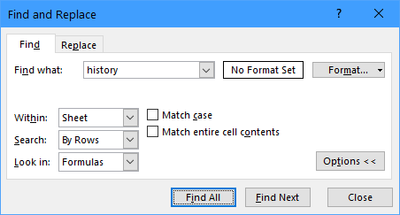- Subscribe to RSS Feed
- Mark Discussion as New
- Mark Discussion as Read
- Pin this Discussion for Current User
- Bookmark
- Subscribe
- Printer Friendly Page
- Mark as New
- Bookmark
- Subscribe
- Mute
- Subscribe to RSS Feed
- Permalink
- Report Inappropriate Content
Jul 28 2021 04:21 AM
Device: PC/Windows 10
Microsoft Office Home and Business 2013
Excel Product ID: 00196-20943-85146-AA714
Good Morning. I’m looking for an easy way to use ‘Find’ to search for text in the middle of a string? For instance, say there is a column in my spread sheet of organization members that is headed ‘Favorite Subjects in College’. I want to find all rows with ‘History’ in the answer. ‘History’ may or may not be the first subject listed. Can I search for something like ‘**history**’ where asterisks are wild cards? Thanks, Joel
- Labels:
-
Excel
- Mark as New
- Bookmark
- Subscribe
- Mute
- Subscribe to RSS Feed
- Permalink
- Report Inappropriate Content
Jul 28 2021 04:37 AM
Find
To find something, press Ctrl+F,
or go to Home > Editing > Find & Select > Find.
I would be happy to know if I could help.
Nikolino
I know I don't know anything (Socrates)
* Kindly Mark and Vote any reply if it helps please, as it will be beneficial to more Community members reading here.
- Mark as New
- Bookmark
- Subscribe
- Mute
- Subscribe to RSS Feed
- Permalink
- Report Inappropriate Content
Jul 28 2021 04:38 AM
SolutionBy default, Excel will search for part of cell contents, so you can simply enter history in the Find what box. To check, click Options >> in the Find dialog and make sure that the check box Match entire cell contents is clear (not ticked).
- Mark as New
- Bookmark
- Subscribe
- Mute
- Subscribe to RSS Feed
- Permalink
- Report Inappropriate Content
Accepted Solutions
- Mark as New
- Bookmark
- Subscribe
- Mute
- Subscribe to RSS Feed
- Permalink
- Report Inappropriate Content
Jul 28 2021 04:38 AM
SolutionBy default, Excel will search for part of cell contents, so you can simply enter history in the Find what box. To check, click Options >> in the Find dialog and make sure that the check box Match entire cell contents is clear (not ticked).