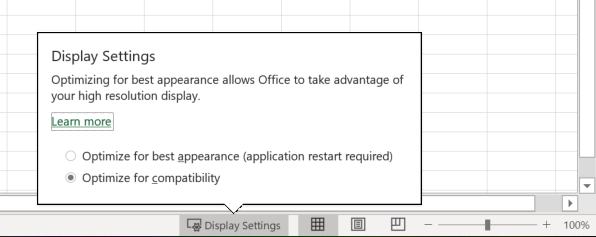- Home
- Microsoft 365
- Excel
- Re: using excel to generate charts, the appearance changes depending on which monitor I am using.
using excel to generate charts, the appearance changes depending on which monitor I am using.
- Subscribe to RSS Feed
- Mark Discussion as New
- Mark Discussion as Read
- Pin this Discussion for Current User
- Bookmark
- Subscribe
- Printer Friendly Page
- Mark as New
- Bookmark
- Subscribe
- Mute
- Subscribe to RSS Feed
- Permalink
- Report Inappropriate Content
Sep 10 2019 03:26 PM
I have created a number of charts in Excel and discovered that the formatting is corrupted if I try to view the chart on a different monitor. If I create it on the PC monitor all the labels, plot sizes are too small when viewed on a larger format extended monitor. If I create it on the large monitor, it is all scrunched up when viewed on the PC monitor. How can this be frozen so the appearance is not corrupted every time a change the viewing device?
- Mark as New
- Bookmark
- Subscribe
- Mute
- Subscribe to RSS Feed
- Permalink
- Report Inappropriate Content
Sep 10 2019 07:12 PM
Hello @Jeffrey-Lynn , try a different Display Setting. When Excel is open on the secondary monitor, look at the bottom of the Excel Window.