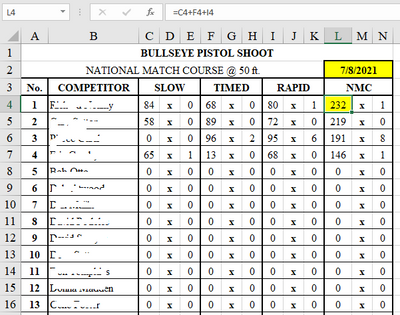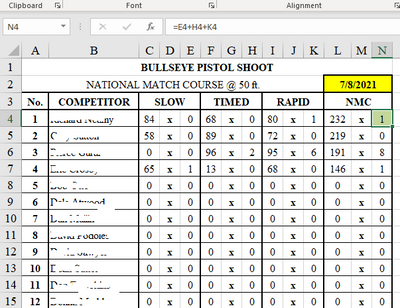- Home
- Microsoft 365
- Excel
- Using Excel for Bullseye Precision Pistol scores
Using Excel for Bullseye Precision Pistol scores
- Subscribe to RSS Feed
- Mark Discussion as New
- Mark Discussion as Read
- Pin this Discussion for Current User
- Bookmark
- Subscribe
- Printer Friendly Page
- Mark as New
- Bookmark
- Subscribe
- Mute
- Subscribe to RSS Feed
- Permalink
- Report Inappropriate Content
Jul 13 2021 03:29 PM
Hello all -
It has been many years since I used Excel. I am currently using it to track scoring stats for our local bullseye club. I was sent all the spreadsheets from a coworker who put the formulas together. I don't know if the problem I'm having is his older copy of Excel, or if it is because of a cell specific formula, instead of a range or sum.
For the most part, they work.
However, when I copy the information to a new workbook to delete columns in preparation to add the finished information to my weekly stats folder, once I have deleted the columns, I get a #REF! error. I have tried the simple way of finding all #REF! errors and replacing them with nothing, but that does not work. I am trying to re-write the formula, but am not sure how to do it.
This first copy is the formula for one range I need. The cell in yellow is where the total goes -
The second copy is the same idea, with the cell highlighted in green being where the total should go -
I am trying to rewrite the formulas for these two totals, because I think how they are written may be causing the #REF! error when I try to delete rows B-J, because they are not needed for my records.
In a nutshell,
I am attempting to rewrite the formulas for the two cells shown because I think they are causing my error. Am I on the right track, or is there another explanation I need to pursue?
Again, I am new with this, so I really appreciate any sincere help.
Thanks.
- Labels:
-
Formulas and Functions
- Mark as New
- Bookmark
- Subscribe
- Mute
- Subscribe to RSS Feed
- Permalink
- Report Inappropriate Content
Jul 13 2021 10:14 PM
Delete only the contents of the cells in Columns B to J. Do not delete Columns B to J. Deleting columns, instead of cell contents, results in #REF! error because the cells that are REFerred to in your sum formulas in Columns L and N become deleted also.
- Mark as New
- Bookmark
- Subscribe
- Mute
- Subscribe to RSS Feed
- Permalink
- Report Inappropriate Content
Jul 19 2021 11:28 AM