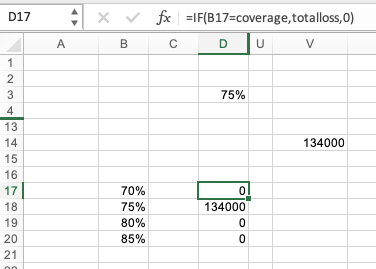- Home
- Microsoft 365
- Excel
- Re: Using drop down cells in formulas
Using drop down cells in formulas
- Subscribe to RSS Feed
- Mark Discussion as New
- Mark Discussion as Read
- Pin this Discussion for Current User
- Bookmark
- Subscribe
- Printer Friendly Page
- Mark as New
- Bookmark
- Subscribe
- Mute
- Subscribe to RSS Feed
- Permalink
- Report Inappropriate Content
Feb 14 2023 10:34 AM

Thanks!
- Labels:
-
Formulas and Functions
- Mark as New
- Bookmark
- Subscribe
- Mute
- Subscribe to RSS Feed
- Permalink
- Report Inappropriate Content
Feb 14 2023 10:59 PM
@faithpremier Perhaps like this?
=IF(B17=coverage,totalloss,0) where coverage refers to D3 and total loss to V14.
or =IF(B17:B20=coverage,totalloss,0) in case you are working with a modern Excel. This will spill the results into all four cell at once. Make sure that cells D18:D21 are empty though.