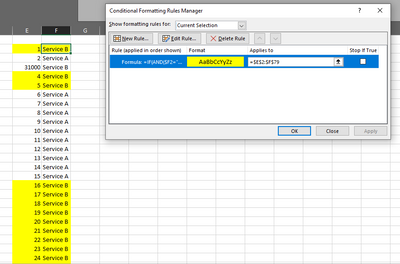- Home
- Microsoft 365
- Excel
- Re: Using Conditional Formatting with two types of data
Using Conditional Formatting with two types of data
- Subscribe to RSS Feed
- Mark Discussion as New
- Mark Discussion as Read
- Pin this Discussion for Current User
- Bookmark
- Subscribe
- Printer Friendly Page
- Mark as New
- Bookmark
- Subscribe
- Mute
- Subscribe to RSS Feed
- Permalink
- Report Inappropriate Content
Oct 16 2020 07:21 AM
I am trying to come up with a formula to highlight a cell when it is less than a number and column F = Service B. I have tried this formula "=AND($F:$F="Service B",$E:$E,30000)" but it does not work. I am at a loss. I need to highlight numbers in column E that are less than 27,000 but greater than 33,000 and also have the word Service B in column F. I also need to do the same for Service A but at smaller values, which once I get the formula correct for service B I should have no problem creating one for service A.
- Labels:
-
Excel
- Mark as New
- Bookmark
- Subscribe
- Mute
- Subscribe to RSS Feed
- Permalink
- Report Inappropriate Content
Oct 16 2020 07:25 AM
- Mark as New
- Bookmark
- Subscribe
- Mute
- Subscribe to RSS Feed
- Permalink
- Report Inappropriate Content
Oct 16 2020 07:27 AM - edited Oct 16 2020 07:28 AM
If you are trying to do this to a Table, then you have to do it like this.
=IF(AND($F2="Service B",$E2<30000),1,0)
Then for "Applies to", enter the range you want it to happen to.
- Mark as New
- Bookmark
- Subscribe
- Mute
- Subscribe to RSS Feed
- Permalink
- Report Inappropriate Content
Oct 16 2020 07:30 AM
Here is an example file with two different examples.
I would be happy to know if I could help.
Nikolino
I know I don't know anything (Socrates)
* Kindly Mark and Vote this reply if it helps please, as it will be beneficial to more Community members reading here.
- Mark as New
- Bookmark
- Subscribe
- Mute
- Subscribe to RSS Feed
- Permalink
- Report Inappropriate Content
Oct 16 2020 08:11 AM
@Erut313 That worked, thank you. What is the reason for putting the 1,0 at the end of the formula?
- Mark as New
- Bookmark
- Subscribe
- Mute
- Subscribe to RSS Feed
- Permalink
- Report Inappropriate Content
Oct 16 2020 08:52 AM
@Erut313 I thought it worked but I am having issues now. I changed your formula to this, so it would pick up anything greater than 33,000. If you look at the screenshot, row 11 is in red although column f says Service A and the value is not greater than 33000. Row 12 column E is not in red even though column f says Service B and the value is greater than 33,000.
- Mark as New
- Bookmark
- Subscribe
- Mute
- Subscribe to RSS Feed
- Permalink
- Report Inappropriate Content
Oct 16 2020 09:09 AM
- Mark as New
- Bookmark
- Subscribe
- Mute
- Subscribe to RSS Feed
- Permalink
- Report Inappropriate Content
Oct 16 2020 09:09 AM
@TheBoss86 The 1 and 0 are to activate the conditional formatting. Please send me a screenshot of the values that you chose. Sometimes the Formula will get messed up and instead of $F2 it will say something like $F124034, Make sure that doesnt say that.
- Mark as New
- Bookmark
- Subscribe
- Mute
- Subscribe to RSS Feed
- Permalink
- Report Inappropriate Content
Oct 16 2020 10:05 AM
@Erut313The screenshot I attached has the formula that is being used.
- Mark as New
- Bookmark
- Subscribe
- Mute
- Subscribe to RSS Feed
- Permalink
- Report Inappropriate Content
Oct 16 2020 10:06 AM - edited Oct 16 2020 10:07 AM
- Mark as New
- Bookmark
- Subscribe
- Mute
- Subscribe to RSS Feed
- Permalink
- Report Inappropriate Content
Oct 16 2020 10:14 AM
@Erut313 Here is what I got.
- Mark as New
- Bookmark
- Subscribe
- Mute
- Subscribe to RSS Feed
- Permalink
- Report Inappropriate Content
Oct 16 2020 10:27 AM - edited Oct 16 2020 10:29 AM
Solution@TheBoss86 Here you go. I have it as less than, not greater than.
- Mark as New
- Bookmark
- Subscribe
- Mute
- Subscribe to RSS Feed
- Permalink
- Report Inappropriate Content
Oct 16 2020 10:50 AM
Accepted Solutions
- Mark as New
- Bookmark
- Subscribe
- Mute
- Subscribe to RSS Feed
- Permalink
- Report Inappropriate Content
Oct 16 2020 10:27 AM - edited Oct 16 2020 10:29 AM
Solution@TheBoss86 Here you go. I have it as less than, not greater than.