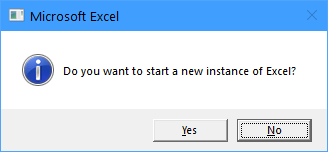- Home
- Microsoft 365
- Excel
- Using 2 Excel instances while using a COM Addin
Using 2 Excel instances while using a COM Addin
- Subscribe to RSS Feed
- Mark Discussion as New
- Mark Discussion as Read
- Pin this Discussion for Current User
- Bookmark
- Subscribe
- Printer Friendly Page
- Mark as New
- Bookmark
- Subscribe
- Mute
- Subscribe to RSS Feed
- Permalink
- Report Inappropriate Content
Jun 04 2021 10:38 AM
Hi,
Here's the specifics of my setup:
Microsoft Excel for Office 365 MSO (16.0.12527.20612) 32bit
Windows 10
Here is my workflow:
2 Excel instances
1 normal, without any addins enabled.
1 with a COM Addin enabled, running COM Actions.
I would like to run the COM actions in the 2nd instance, while being able to use the normal excel instance. In Excel 2010, I'm able to run the COM Actions in the 2nd instance and use the 1st instance fine. In Microsoft Excel for Office 365 MSO (16.0.12527.20612) 32bit, if I run the COM Actions, the 1st instance is frozen, and I'm unable to interact with it.
Note that nothing about the COM Addin mentioned above changes, only the Excel version.
I've noticed that there is only 1 instance of Excel in the task manager for Microsoft Excel for Office 365 MSO (16.0.12527.20612) 32bit. Is this related?
Is there an option I can enable to try to get this to work? Is this not possible since Excel 2010?
Look forward to a reply.
Thanks!
- Labels:
-
Excel
-
Office 365
- Mark as New
- Bookmark
- Subscribe
- Mute
- Subscribe to RSS Feed
- Permalink
- Report Inappropriate Content
Jun 04 2021 11:31 AM
Solution
Try the following:
Right-click the Excel icon in the taskbar.
Hold down Alt while clicking on Excel in the context menu.
Wait until the following dialog appears:
Click Yes.
You should now have 2 instances of Excel in Task Manager.
- Mark as New
- Bookmark
- Subscribe
- Mute
- Subscribe to RSS Feed
- Permalink
- Report Inappropriate Content
Jun 04 2021 12:52 PM
Accepted Solutions
- Mark as New
- Bookmark
- Subscribe
- Mute
- Subscribe to RSS Feed
- Permalink
- Report Inappropriate Content
Jun 04 2021 11:31 AM
Solution
Try the following:
Right-click the Excel icon in the taskbar.
Hold down Alt while clicking on Excel in the context menu.
Wait until the following dialog appears:
Click Yes.
You should now have 2 instances of Excel in Task Manager.