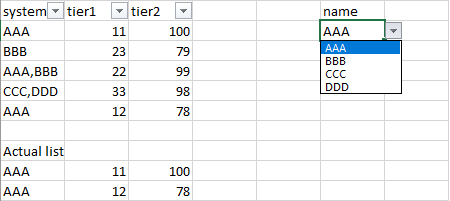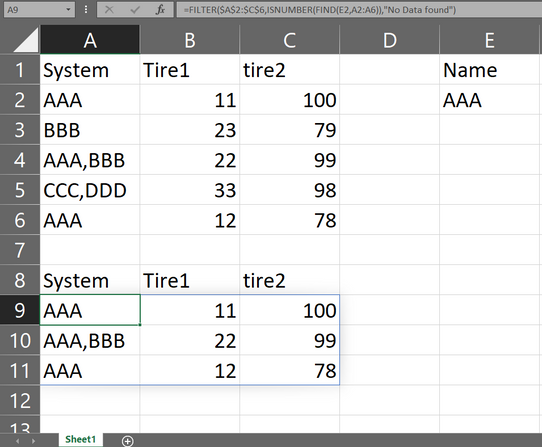- Home
- Microsoft 365
- Excel
- Re: use Text Filters with a selected value
use Text Filters with a selected value
- Subscribe to RSS Feed
- Mark Discussion as New
- Mark Discussion as Read
- Pin this Discussion for Current User
- Bookmark
- Subscribe
- Printer Friendly Page
- Mark as New
- Bookmark
- Subscribe
- Mute
- Subscribe to RSS Feed
- Permalink
- Report Inappropriate Content
Jul 06 2020 12:53 AM
hi all,
i want to filter all "system" contains "AAA" and list them separately. i use FILTER function but only "AAA" can be filter, how can i make "AAA,BBB" also be filter?
- Labels:
-
Excel
-
Formulas and Functions
-
Office 365
- Mark as New
- Bookmark
- Subscribe
- Mute
- Subscribe to RSS Feed
- Permalink
- Report Inappropriate Content
Jul 06 2020 01:36 AM - edited Jul 06 2020 01:37 AM
SolutionHi @zzliang
There are many ways to construct the formula, you can try below formula
=FILTER($A$2:$C$6,ISNUMBER(FIND(E2,A2:A6)),"No Data found")
Regards, Faraz Shaikh | MCT, MIE, MOS Master, Excel Expert
If you find the above solution resolved your query don't forget mark as Official Answer to help the other members find it more
- Mark as New
- Bookmark
- Subscribe
- Mute
- Subscribe to RSS Feed
- Permalink
- Report Inappropriate Content
Accepted Solutions
- Mark as New
- Bookmark
- Subscribe
- Mute
- Subscribe to RSS Feed
- Permalink
- Report Inappropriate Content
Jul 06 2020 01:36 AM - edited Jul 06 2020 01:37 AM
SolutionHi @zzliang
There are many ways to construct the formula, you can try below formula
=FILTER($A$2:$C$6,ISNUMBER(FIND(E2,A2:A6)),"No Data found")
Regards, Faraz Shaikh | MCT, MIE, MOS Master, Excel Expert
If you find the above solution resolved your query don't forget mark as Official Answer to help the other members find it more