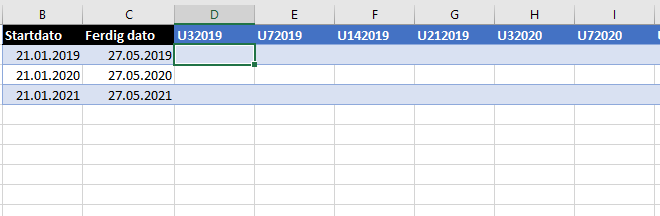- Home
- Microsoft 365
- Excel
- Use of $ and fixed cells in arrays
Use of $ and fixed cells in arrays
- Subscribe to RSS Feed
- Mark Discussion as New
- Mark Discussion as Read
- Pin this Discussion for Current User
- Bookmark
- Subscribe
- Printer Friendly Page
- Mark as New
- Bookmark
- Subscribe
- Mute
- Subscribe to RSS Feed
- Permalink
- Report Inappropriate Content
Jan 27 2020 03:37 AM - edited Jan 27 2020 03:37 AM
Hi,
Is it possible to lock a cell with $ (F4) when you use arrays?
The big picture:
The function:
=IF(AND([@Startdato]>=RIGHT(Tabell1[[#Topptekster];[U32019]];5);[@[Ferdig dato]]<=RIGHT(Tabell1[[#Topptekster];[U32019]];5));"P";"")
The challenge
To keep @Startdato and @[Ferdig dato] when i copy the function by drag it to the right.
U32019 in D2 should be changed to U32019 in E2.
Best regards
Geir
- Labels:
-
Excel
-
Formulas and Functions
- Mark as New
- Bookmark
- Subscribe
- Mute
- Subscribe to RSS Feed
- Permalink
- Report Inappropriate Content
Jan 27 2020 03:41 AM
Solution- Mark as New
- Bookmark
- Subscribe
- Mute
- Subscribe to RSS Feed
- Permalink
- Report Inappropriate Content
Jan 30 2020 07:31 AM
Thank you @Sergei Baklan it worked perfect. Just curious. Somtei,ed it is [@[name] and somtimes it is only @[name] when I choose a cell. Is it any difference in how its used?
Best Gerads
- Geor
- Mark as New
- Bookmark
- Subscribe
- Mute
- Subscribe to RSS Feed
- Permalink
- Report Inappropriate Content
Jan 30 2020 10:03 AM
Geor, if you reference on only one column in current row that's no difference between [@name] and [@[name]], moreover Excel shall automatically transform the latest into first and shorter variant.
If you reference several columns in the same row (e.g. to sum), then it will be more close to second variant [@[name1]:[name2]].
If you'd like imitate absolute reference for one cell in the current row (not to change if cell is dragged to the left or to the right), when [@[name1]:[name1]]
Accepted Solutions
- Mark as New
- Bookmark
- Subscribe
- Mute
- Subscribe to RSS Feed
- Permalink
- Report Inappropriate Content
Jan 27 2020 03:41 AM
SolutionPlease use like
=IF(AND([@[Startdato]:[Startdato]]>=...