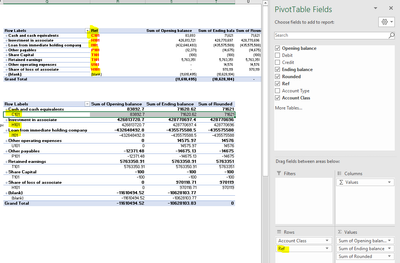- Home
- Microsoft 365
- Excel
- Urgent: How to format pivot table?
Urgent: How to format pivot table?
- Subscribe to RSS Feed
- Mark Discussion as New
- Mark Discussion as Read
- Pin this Discussion for Current User
- Bookmark
- Subscribe
- Printer Friendly Page
- Mark as New
- Bookmark
- Subscribe
- Mute
- Subscribe to RSS Feed
- Permalink
- Report Inappropriate Content
Oct 15 2021 12:28 AM
Hi, as shown in the picture below. The pivot table above is the output I want to achieve and the one below is my work. May I know how can I make the reference number to a separate column as shown in the pivot table above?
Thank you very much!
- Mark as New
- Bookmark
- Subscribe
- Mute
- Subscribe to RSS Feed
- Permalink
- Report Inappropriate Content
Oct 15 2021 12:38 AM
Solution@OliviaH828 On the "Design" tab (should show when you click anywhere inside the pt), choose "Report Layout", Tabular. And then "Subtotals", Do not show subtotals.
- Mark as New
- Bookmark
- Subscribe
- Mute
- Subscribe to RSS Feed
- Permalink
- Report Inappropriate Content
Oct 15 2021 12:41 AM
Accepted Solutions
- Mark as New
- Bookmark
- Subscribe
- Mute
- Subscribe to RSS Feed
- Permalink
- Report Inappropriate Content
Oct 15 2021 12:38 AM
Solution@OliviaH828 On the "Design" tab (should show when you click anywhere inside the pt), choose "Report Layout", Tabular. And then "Subtotals", Do not show subtotals.