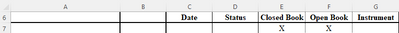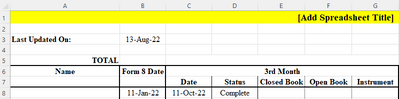- Home
- Microsoft 365
- Excel
- Re: Updating Cell Value Automatically Based on Multiple Cell's Date
Updating Cell Value Automatically Based on Multiple Cell's Date
- Subscribe to RSS Feed
- Mark Discussion as New
- Mark Discussion as Read
- Pin this Discussion for Current User
- Bookmark
- Subscribe
- Printer Friendly Page
- Mark as New
- Bookmark
- Subscribe
- Mute
- Subscribe to RSS Feed
- Permalink
- Report Inappropriate Content
Aug 13 2022 01:59 PM
Hello!
I am attempting something that I'm not quite sure is possible. The goal would be for the cell in D7 to update automatically based on the the information in cells E7, F7, and G7. Ideally, would what happen is that if one of these cells is blank, the status will update to "Incomplete," where
- Mark as New
- Bookmark
- Subscribe
- Mute
- Subscribe to RSS Feed
- Permalink
- Report Inappropriate Content
Aug 13 2022 02:48 PM
- Mark as New
- Bookmark
- Subscribe
- Mute
- Subscribe to RSS Feed
- Permalink
- Report Inappropriate Content
Aug 15 2022 05:48 AM
I tried =If(TODAY()>DATEVALUE(C8)(OR(E8:G8=""),"Incomplete","Complete") but it's coming back with an error.
- Mark as New
- Bookmark
- Subscribe
- Mute
- Subscribe to RSS Feed
- Permalink
- Report Inappropriate Content
Aug 15 2022 06:05 AM
- Mark as New
- Bookmark
- Subscribe
- Mute
- Subscribe to RSS Feed
- Permalink
- Report Inappropriate Content
Aug 15 2022 06:14 AM
It seems like this is freezing the result to "Complete" now regardless of the date or if the other cells have anything populated or not.
The formula I have written is:
=IF(AND(TODAY()>C8,OR(E8:G8="")), "Incomplete","Complete")
- Mark as New
- Bookmark
- Subscribe
- Mute
- Subscribe to RSS Feed
- Permalink
- Report Inappropriate Content
Aug 15 2022 06:29 AM
Solution- Mark as New
- Bookmark
- Subscribe
- Mute
- Subscribe to RSS Feed
- Permalink
- Report Inappropriate Content
Aug 15 2022 06:31 AM
Accepted Solutions
- Mark as New
- Bookmark
- Subscribe
- Mute
- Subscribe to RSS Feed
- Permalink
- Report Inappropriate Content
Aug 15 2022 06:29 AM
Solution
=IF(TODAY()>C8,IF(OR(E8:G8=""),"Incomplete","Complete"),"")