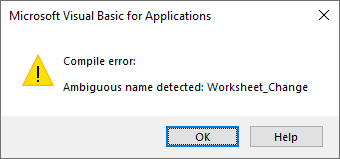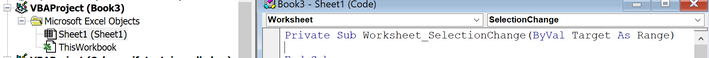- Home
- Microsoft 365
- Excel
- Re: Update data when new data is entered in a rage of cells
Update data when new data is entered in a rage of cells
- Subscribe to RSS Feed
- Mark Discussion as New
- Mark Discussion as Read
- Pin this Discussion for Current User
- Bookmark
- Subscribe
- Printer Friendly Page
- Mark as New
- Bookmark
- Subscribe
- Mute
- Subscribe to RSS Feed
- Permalink
- Report Inappropriate Content
Mar 15 2021 11:48 AM
Is there a way to update data on a different sheet (like a dashboard) only when new data is entered in a different sheet - and only display the new data. For example in sheet 2 I have a row of names and then a new dollar amount is entered next to their name, on sheet 1 I only want to display their name and the dollar amount when the dollar amount is updated. Only one will update at a time so I only want to display one name and dollar amount at a time when it updates on sheet 2.
Thanks.
- Labels:
-
Excel
-
Formulas and Functions
- Mark as New
- Bookmark
- Subscribe
- Mute
- Subscribe to RSS Feed
- Permalink
- Report Inappropriate Content
Mar 15 2021 02:04 PM
@rwagner34 This can be done using a macro:
Private Sub Worksheet_Change(ByVal Target As Range)
Dim dashUpdate As Range
Set dashUpdate = ThisWorkbook.Sheets("Dashboard sheet").Range("5:5")
If Intersect(Target, Range("G:G")) Is Nothing Then
Else
Target.EntireRow.Copy dashUpdate
End If
End SubThis macro must be on the sheet object where the data will be updated
"Dashboard sheet" needs to be the name of the sheet where the row will be copied to
and change "5:5" to the row where you want that row copied to
and change "G:G" to the column that matches the column with dollars that if updated you want copied.
- Mark as New
- Bookmark
- Subscribe
- Mute
- Subscribe to RSS Feed
- Permalink
- Report Inappropriate Content
Mar 16 2021 06:00 AM
Thank you!
I am getting an error from the first line - below. I did update the other data, should "Worksheet_Change" be something else? Under the screen shot is the Marco.
Private Sub Worksheet_Change(ByVal Target As Range)
Dim dashUpdate As Range
Set dashUpdate = ThisWorkbook.Sheets("Dashboard").Range("$A$6")
If Intersect(Target, Range("$B$4:$B$101")) Is Nothing Then
Else
Target.EntireRow.Copy dashUpdate
End If
End Sub
- Mark as New
- Bookmark
- Subscribe
- Mute
- Subscribe to RSS Feed
- Permalink
- Report Inappropriate Content
Mar 16 2021 07:01 AM
@rwagner34 so in the VBA editor you need to open the code page for the specific Sheet. And then in that window select Worksheet from the left drop down and the right will likely auto populate with SelectionChange but otherwise select that:
If you pasted that Sub into workbook or a module or something, yeah it won't understand.
- Mark as New
- Bookmark
- Subscribe
- Mute
- Subscribe to RSS Feed
- Permalink
- Report Inappropriate Content
Mar 16 2021 09:00 AM
- Mark as New
- Bookmark
- Subscribe
- Mute
- Subscribe to RSS Feed
- Permalink
- Report Inappropriate Content
Mar 26 2021 09:20 AM - edited Mar 26 2021 09:22 AM
@mtarler Is there a way for this to work if I am linking the changed cell to another worksheet? It does not seem to update the dashboard when the data changes in the cell that is pointing to another excel file.
In the cell that is changing:
='[rotation schedule.xlsx]Monday 1A'!$G$2
I have the code below on the worksheet, if I manually change the field it appears on the Dashboard, but it does not when I link it like above and the data changes. The field that is changing is in D2
Private Sub Worksheet_Change(ByVal Target As Range)
Dim dashUpdate As Range
Set dashUpdate = ThisWorkbook.Sheets("Dashboard").Range("$A$6")
If Intersect(Target, Range("$A$2:$D$47")) Is Nothing Then
Else
Target.EntireRow.Copy dashUpdate
End If
End Sub
- Mark as New
- Bookmark
- Subscribe
- Mute
- Subscribe to RSS Feed
- Permalink
- Report Inappropriate Content
Mar 26 2021 10:25 AM