- Subscribe to RSS Feed
- Mark Discussion as New
- Mark Discussion as Read
- Pin this Discussion for Current User
- Bookmark
- Subscribe
- Printer Friendly Page
- Mark as New
- Bookmark
- Subscribe
- Mute
- Subscribe to RSS Feed
- Permalink
- Report Inappropriate Content
Jul 14 2021 06:09 AM
Windows 10
Microsoft 365
Excel file sample
I J K L M N
ReviewsRequired | ReviewsCompleted | ReviewStillNeeded | DateCompleted | Start | End |
42 | 1 | -41 | 1/3/2021 | 1/1/2020 | 12/31/2050 |
- Is it possible to input various dates in column L? My date range is in Columns M and N for column L.
- If I enter 1/3/2021; it counts reviews completed correctly. I would like a formula to increase column J each time a different date is entered in column L.
Current formulas: Col J = COUNTIF(L2,">"&DATE(2020,1,1))
Col K = J2-I2
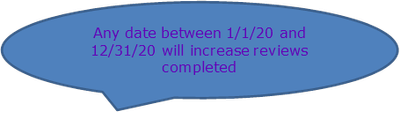
|
Expected result
ReviewsRequired | ReviewsCompleted | ReviewStillNeeded | DateCompleted | Start | End |
42 | 2 | -41 | 2/3/2021 | 1/1/2020 | 12/31/2050 |
- Labels:
-
Excel
-
Formulas and Functions
- Mark as New
- Bookmark
- Subscribe
- Mute
- Subscribe to RSS Feed
- Permalink
- Report Inappropriate Content
Jul 16 2021 06:25 AM
I'm (fairly) sure that what you're asking can be done, and (fairly) sure that it can be done fairly easily.
HOWEVER, it's not altogether clear what you want to be done, or what the context is.
For example:
- given the date range of thirty years (!!!!; is that real?), what kind of reviews are we talking about?
- why are there only 42 reviews expected over that thirty year period?
- are they on a schedule?
- do you really want the number still needed to go down by one each time a new date is entered?
- what does the entry of a new date represent (given the thirty years)?
- etc.
These are the kinds of questions we'd be reviewing if we were meeting face-to-face. You may think the answers are obvious (or that the questions are impertinent; "just tell me how to do it!")...but the design of a spreadsheet to accomplish desired results does, to a very great extent, depend on what those results are, how well the full process has been explained and understood.
So if you can humor me, I think others who might desire to help would appreciate a more complete description. If you can, without revealing any proprietary or confidential information, also post a copy of the actual spreadsheet, that would be helpful as well.
- Mark as New
- Bookmark
- Subscribe
- Mute
- Subscribe to RSS Feed
- Permalink
- Report Inappropriate Content
Jul 20 2021 05:10 AM
why are there only 42 reviews expected over that thirty year period?
are they on a schedule? each employee has a certain number of reviews needed during the rating period
do you really want the number still needed to go down by one each time a new date is entered? Yes, would like to know the reviews still needed
what does the entry of a new date represent (given the thirty years)? date the review was completed during the year.
Thanks so much for you help.
- Mark as New
- Bookmark
- Subscribe
- Mute
- Subscribe to RSS Feed
- Permalink
- Report Inappropriate Content
Jul 20 2021 10:45 AM
Well, I appreciate your answers to the questions. You missed the last one--"Etc."--which was actually meant to indicate that the preceding questions were just scratching the surface.
Also, I'd asked if it would be possible for you to attach a copy of your actual spreadsheet. Is it?
- Mark as New
- Bookmark
- Subscribe
- Mute
- Subscribe to RSS Feed
- Permalink
- Report Inappropriate Content
- Mark as New
- Bookmark
- Subscribe
- Mute
- Subscribe to RSS Feed
- Permalink
- Report Inappropriate Content
Jul 24 2021 08:44 AM
1. Given the date range of thirty years (!!!; is that real?), what kind of reviews are we talking about?
2. Why are there only 42 reviews expected over that thirty year period?
3. Are they on a schedule?
4. Do you really want the number still needed to go down by one each time a new date is entered?
5. What does the entry of a new date represent (given the thirty years)?
6. Etc
Answers:
1. I am trying to created a performance review dashboard. Each employees has a rating period based on the last digit of the SSN. For example, 0 – 01/01/2020 to 12/31/2021
2. Based on the rating period each employee has a specific number of ratings to be completed during rating period. For example, Lead Case Advocate need 42 QERL reviews completed during 01/01/2020 to 12/31/2021
3. Yes, each employee has a different rating period based on the last digit of their SSN.
4. Yes, I need to know the Reviewstillneeded column K to be reduced each time a new date is entered in column L
5. The entry of a new date represents the date the review was completed and should be counted in column J
6. If I completed reviews on 1/2/21, 2/14/21, 4/14/21 dates.
I would like to enter that date in column L
Then have it count toward reviews completed in column J
Next, reduce the reviews still needed in column K.
- Mark as New
- Bookmark
- Subscribe
- Mute
- Subscribe to RSS Feed
- Permalink
- Report Inappropriate Content
Jul 25 2021 02:33 PM
It's still not really clear what it is that you want to do here, but what I'm sending back is one way that can at least illustrate a possibility for you. In this case I've created a randomly generated set of dates in a hypothetical "history db" showing dates connected to the first several "names". Because I'm using RANDBETWEEN to generate those dates, it will generate a new set of dates each time you use function key F9 (recalculate).....
And then in column J we count the number of dates associated with that employee; column K subtracts that number from the number expected; column L shows the last date (the highest date) associated with that employee.
You need something like the history of all dates for any given employee in order to have the count change for each time a new date is entered.
For help in understanding how FILTER works, which is a new function at the heart of this potential solution--and which requires the most recent release of Excel to work--please refer to this excellent YouTube video.
https://www.youtube.com/watch?v=9I9DtFOVPIg
