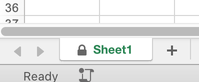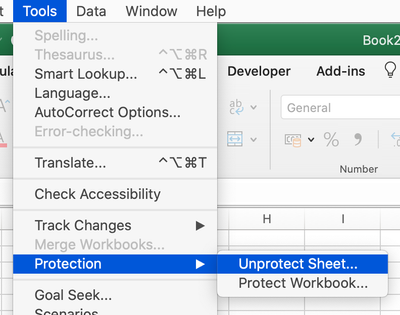Turn on suggestions
Auto-suggest helps you quickly narrow down your search results by suggesting possible matches as you type.
Discussion Options
- Subscribe to RSS Feed
- Mark Discussion as New
- Mark Discussion as Read
- Pin this Discussion for Current User
- Bookmark
- Subscribe
- Printer Friendly Page
- Mark as New
- Bookmark
- Subscribe
- Mute
- Subscribe to RSS Feed
- Permalink
- Report Inappropriate Content
Apr 02 2020 02:31 PM
I am trying to update information on my budget spreadsheet. I keep receiving a "pop-up that says ," the cell or chart that you are trying to change is a protected sheet. To make a change, unprotect the sheet. You might be requested to enter a password." I am unable to figure out how to do that.
Labels:
- Labels:
-
Formulas and Functions
1 Reply
- Mark as New
- Bookmark
- Subscribe
- Mute
- Subscribe to RSS Feed
- Permalink
- Report Inappropriate Content
Apr 03 2020 12:03 AM
@Sr3TAsL05 Do you see the lock icon with the sheet name?
If so, go to Tools, Protection, Unprotect Sheet...
Pictures were taken in Excel for Mac but should look similar on Windows.