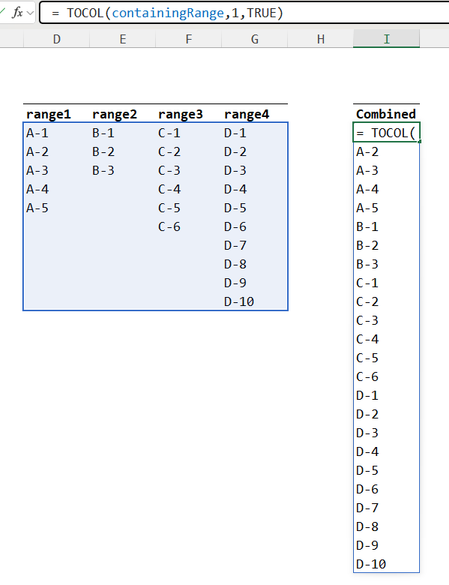- Subscribe to RSS Feed
- Mark Discussion as New
- Mark Discussion as Read
- Pin this Discussion for Current User
- Bookmark
- Subscribe
- Printer Friendly Page
- Mark as New
- Bookmark
- Subscribe
- Mute
- Subscribe to RSS Feed
- Permalink
- Report Inappropriate Content
Mar 14 2022 04:10 PM
Necesito saber como puedo unir dos o más rangos uno a continuación del otro utilizando fórmulas, he buscado en internet y no he encontrado una forma de hacerlo
- Labels:
-
Excel
-
Formulas and Functions
- Mark as New
- Bookmark
- Subscribe
- Mute
- Subscribe to RSS Feed
- Permalink
- Report Inappropriate Content
Mar 14 2022 04:48 PM
SolutionUsing Excel 365 the content of the two ranges may be combined to give an array
= LET(
m, ROWS(range1),
n, ROWS(range2),
k, SEQUENCE(m+n),
IF(k<=m, INDEX(range1,k), INDEX(range2,k-m))
)- Mark as New
- Bookmark
- Subscribe
- Mute
- Subscribe to RSS Feed
- Permalink
- Report Inappropriate Content
Apr 22 2024 02:17 AM
Muchas gracias por la solución,
No obstante, ¿se podría aplicar para más de dos rangos (3 ó 4 rangos)?
gracias
- Mark as New
- Bookmark
- Subscribe
- Mute
- Subscribe to RSS Feed
- Permalink
- Report Inappropriate Content
Apr 22 2024 03:42 AM
It is still quite possible to use SEQUENCE and modify the formula to pickup data from the correct array but newer array shaping functions may offer a better solution. For example
= VSTACK(range1, range2, range3, range4)If the number of ranges is variable, but they lie within an overall containing range then
= TOCOL(containingRange,1,TRUE)would be preferable.
- Mark as New
- Bookmark
- Subscribe
- Mute
- Subscribe to RSS Feed
- Permalink
- Report Inappropriate Content
Apr 22 2024 04:07 AM
Gracias de nuevo, efectivamente he leído sobre esas funciones, la cuestión es que no dispongo de 365 y por tanto no las puedo utilizar.
saludos
- Mark as New
- Bookmark
- Subscribe
- Mute
- Subscribe to RSS Feed
- Permalink
- Report Inappropriate Content
Apr 22 2024 05:51 AM
Bad luck! I would not consider using legacy versions of any spreadsheet software; they are terrible.
I think
= IFS(
k <= n₁, INDEX(range1, k),
k <= n₁ + n₂, INDEX(range2, k - n₁),
k <= n₁ + n₂ + n₃, INDEX(range3, k - n₁ - n₂),
TRUE, INDEX(range4, k - n₁ - n₂ - n₃)
)may work on a non-dynamic array version of Excel (older versions require nested IF rather than IFS) but I have no way of testing it. The intention is that it should work either as a CSE array formula or but using relative referencing.
Accepted Solutions
- Mark as New
- Bookmark
- Subscribe
- Mute
- Subscribe to RSS Feed
- Permalink
- Report Inappropriate Content
Mar 14 2022 04:48 PM
SolutionUsing Excel 365 the content of the two ranges may be combined to give an array
= LET(
m, ROWS(range1),
n, ROWS(range2),
k, SEQUENCE(m+n),
IF(k<=m, INDEX(range1,k), INDEX(range2,k-m))
)