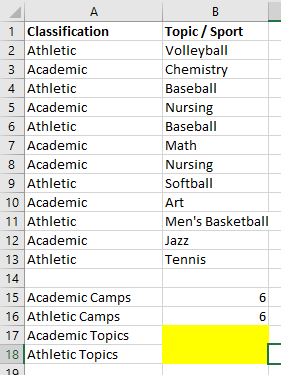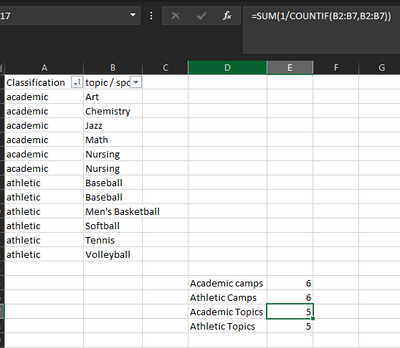- Home
- Microsoft 365
- Excel
- Re: UNIQUE COUNT with a conditional component
UNIQUE COUNT with a conditional component
- Subscribe to RSS Feed
- Mark Discussion as New
- Mark Discussion as Read
- Pin this Discussion for Current User
- Bookmark
- Subscribe
- Printer Friendly Page
- Mark as New
- Bookmark
- Subscribe
- Mute
- Subscribe to RSS Feed
- Permalink
- Report Inappropriate Content
Jul 01 2020 02:02 PM
Hello there, I'm not sure if there is a way to do this, but I'm striking out on my end. This is not my entire spreadsheet, but something I created to give you an idea of what I'm looking to do.
I need to be able to count the unique number of entries in a column, IF another column has a certain specification. In the below picture I would like to know, how many topics were attributed to the academic classification. OR how many sports were attributed to the athletic classification.
I already have a COUNTIF Value in for the number of academic classifications, =COUNTIF($A$2:$A$13, "Academic"), and athletic classifications, =COUNTIF($A$2:$A$13, "Athletic"). Now I need another level of information, with a unique value. Anyone know if that's possible? Any help would be greatly appreciated! Thanks - AD
- Labels:
-
Excel
-
Formulas and Functions
- Mark as New
- Bookmark
- Subscribe
- Mute
- Subscribe to RSS Feed
- Permalink
- Report Inappropriate Content
Jul 01 2020 02:42 PM
Hi @adinkins,
First of all, sort your table by classifications. that will be much easier.
Then , you can do a =SUM(1/COUNTIF(B2:B7,B2:B7)) and =SUM(1/COUNTIF(B8:B13,B8:B13)) for each topics.
I had to move the results so they don't get caught in the table sort.
Ben
- Mark as New
- Bookmark
- Subscribe
- Mute
- Subscribe to RSS Feed
- Permalink
- Report Inappropriate Content
Jul 01 2020 06:09 PM
Thanks for that tip, Ben. Unfortunately this is a report that is due to our University Cabinet and is sorted by date for our executives. The analytics is on a different sheet entirely. If I sort them that way for the analytics, and then re-sort them, will the results still remain the same? - AD
- Mark as New
- Bookmark
- Subscribe
- Mute
- Subscribe to RSS Feed
- Permalink
- Report Inappropriate Content
Jul 02 2020 04:06 AM - edited Jul 02 2020 04:08 AM
@adinkins If your Excel version supports the new FILTER and UNIQUE functions, you might want to have a look at the attached workbook. It contains an example that resembles your description.