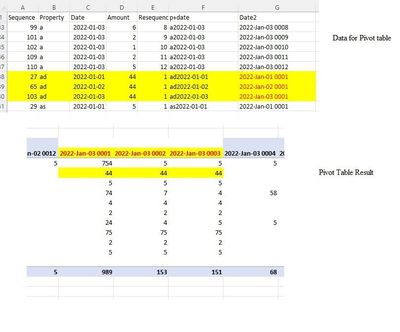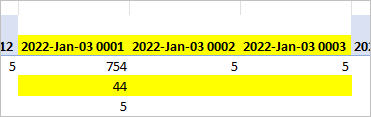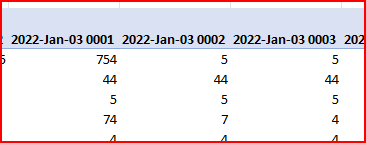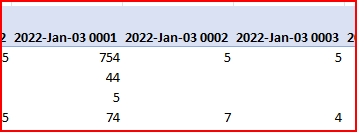- Home
- Microsoft 365
- Excel
- Re: Unexpected Pivot Table Header Changes by itself
Unexpected Pivot Table Header Changes by itself
- Subscribe to RSS Feed
- Mark Discussion as New
- Mark Discussion as Read
- Pin this Discussion for Current User
- Bookmark
- Subscribe
- Printer Friendly Page
- Mark as New
- Bookmark
- Subscribe
- Mute
- Subscribe to RSS Feed
- Permalink
- Report Inappropriate Content
Apr 20 2022 10:29 AM - edited Apr 20 2022 10:30 AM
Hi, I have created a pivot data but the header column data seems to have changed when compared to the actual raw data. Below is a picture of the raw data where the Property is the row, Date2 is the columns and Amount is the data value. With reference to the highlighted rows, the Date2 is showing Jan-01, Jan-02 and Jan03. You would expect to see this in the Pivot table. However, in the following pic of the pivot tabe (see highlighted column headings) all the dates appears to be Jan-03? You can see the corresponding data of 44 appear there but some how the data for the headings changed? Any help please.
- Labels:
-
Excel
- Mark as New
- Bookmark
- Subscribe
- Mute
- Subscribe to RSS Feed
- Permalink
- Report Inappropriate Content
Apr 20 2022 02:04 PM
Just refreshed and it works. Did you change PivotTable manually?
By the way, on each Excel version/platform you are?
- Mark as New
- Bookmark
- Subscribe
- Mute
- Subscribe to RSS Feed
- Permalink
- Report Inappropriate Content
Apr 20 2022 02:14 PM
Table Range: $A:$G gives this odd error.
Table Range: $A$1:$G$115 gives the right answer.
Thank you all and especially Detlef for all the help. Sorry for the newbie error.
https://www.dropbox.com/scl/fi/9caowtiad1lw1pskeqtng/Weird-pivot-table-result-3.xlsx?dl=0&rlkey=wjdn...
- Mark as New
- Bookmark
- Subscribe
- Mute
- Subscribe to RSS Feed
- Permalink
- Report Inappropriate Content
Apr 20 2022 02:18 PM
- Mark as New
- Bookmark
- Subscribe
- Mute
- Subscribe to RSS Feed
- Permalink
- Report Inappropriate Content
Apr 21 2022 07:39 AM
- Mark as New
- Bookmark
- Subscribe
- Mute
- Subscribe to RSS Feed
- Permalink
- Report Inappropriate Content
Apr 21 2022 04:19 PM
@Sergei Baklan Hi. I have uploaded a video buried in a powerpoint showing the two highlighting options and the differeing results. One where I highlight the entire columns and secondly, where I only highlight the data area. Plus I have added the excel file with these results in dropbox links below.
- Mark as New
- Bookmark
- Subscribe
- Mute
- Subscribe to RSS Feed
- Permalink
- Report Inappropriate Content
Apr 22 2022 07:47 AM
I see, thank you. Now I can reproduce. So, the problem if only you select entire columns. Don't know what is exact reason, something is wrong in calculation chain. Workarounds could be
1) Refresh PivotTable after creating, with data change and on file opening.
2) Creating PivotTable add data to data model
3) In source data change Resequence formula on
=COUNTIFS($B$2:$B2, B2, $C$2:$C2, C2 )4) Or change that formula on
=IF(B2&C2<>B1&C1,1,1+E1)5) Convert source data to structured table and build PivotTable on it
With any of above it (or combination of them) works, at least in my case.
- Mark as New
- Bookmark
- Subscribe
- Mute
- Subscribe to RSS Feed
- Permalink
- Report Inappropriate Content
Apr 25 2022 03:37 PM
Thanks to all.
- « Previous
-
- 1
- 2
- Next »