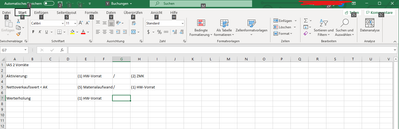- Home
- Microsoft 365
- Excel
- Unbind keybind for displaying ribbon shortcuts.
Unbind keybind for displaying ribbon shortcuts.
- Subscribe to RSS Feed
- Mark Discussion as New
- Mark Discussion as Read
- Pin this Discussion for Current User
- Bookmark
- Subscribe
- Printer Friendly Page
- Mark as New
- Bookmark
- Subscribe
- Mute
- Subscribe to RSS Feed
- Permalink
- Report Inappropriate Content
Nov 18 2021 12:40 PM
When pressing Shift+7 or / on my keypad in order to type / (as seen in the above row) my Excel displays the ribbon shortcuts. (Like using Alt.) If i press it again it wont disappear. How can i unbind it in order to be able to type / again? Thank you for the help!
- Labels:
-
Excel
- Mark as New
- Bookmark
- Subscribe
- Mute
- Subscribe to RSS Feed
- Permalink
- Report Inappropriate Content
Nov 18 2021 01:25 PM
SolutionSelect File > Options.
Select Advanced in the navigation pane on the left.
Scroll all the way down.
Under "Lotus compatibility", clear the box "Microsoft Excel menu key".
Click OK.
- Mark as New
- Bookmark
- Subscribe
- Mute
- Subscribe to RSS Feed
- Permalink
- Report Inappropriate Content
Nov 18 2021 01:29 PM
- Mark as New
- Bookmark
- Subscribe
- Mute
- Subscribe to RSS Feed
- Permalink
- Report Inappropriate Content
Nov 19 2021 02:15 AM
Thank you very much for your help, no idea how it got changed in the first place.
Accepted Solutions
- Mark as New
- Bookmark
- Subscribe
- Mute
- Subscribe to RSS Feed
- Permalink
- Report Inappropriate Content
Nov 18 2021 01:25 PM
SolutionSelect File > Options.
Select Advanced in the navigation pane on the left.
Scroll all the way down.
Under "Lotus compatibility", clear the box "Microsoft Excel menu key".
Click OK.