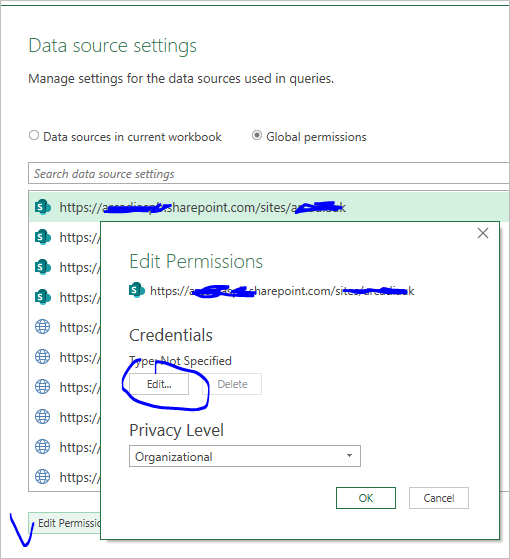- Home
- Microsoft 365
- Excel
- Re: Unable to use Power Query to Connect to a Sharepoint List
Unable to use Power Query to Connect to a Sharepoint List
- Subscribe to RSS Feed
- Mark Discussion as New
- Mark Discussion as Read
- Pin this Discussion for Current User
- Bookmark
- Subscribe
- Printer Friendly Page
- Mark as New
- Bookmark
- Subscribe
- Mute
- Subscribe to RSS Feed
- Permalink
- Report Inappropriate Content
Aug 15 2017 03:06 PM - edited Aug 15 2017 03:06 PM
I'm trying to import a SharePoint list in via PowerQuery. When I try to use the root folder (and any variation there of) with my windows credentials I get an error: 400, Bad Request.
I've tried using my Organizational account (like when you login the first time and use your email) it says "we are unable to connect because this creditial type isn't supported for this resource. Please choose another credential type."
I'm at a loss as to what to do next...
Excel, Power BI, Get & Transform, Power Query SharePoint Lists
- Mark as New
- Bookmark
- Subscribe
- Mute
- Subscribe to RSS Feed
- Permalink
- Report Inappropriate Content
Aug 16 2017 11:28 AM
Hi David,
Am i correct that's on-premises Sharepoint? For my knowledge SPO URL structure looks like <yourdomain>.sharepoint.com/sites (or /teams, or /search). Or for HP that's customized structure?
Anyway, for SPO list Organizational (Microsoft) account shall work, same with which you login to O365.
For Sharepoint on-premises works Windows account as in Active Directory.
And your root URL you use to connect is to be .../teams/TSPO
In menu there are two connectors, on Sharepoint Online List and on Sharepoint List, but actually both shall work.
- Mark as New
- Bookmark
- Subscribe
- Mute
- Subscribe to RSS Feed
- Permalink
- Report Inappropriate Content
May 07 2020 01:47 PM
Hi Sergey,
I have a similar question: connecting to the site I've selected anonymous access.
I do not see how I can change this option. Excel remembers the 1st setting and does not ask for the type of credentials.
Thanks, Evgeny
- Mark as New
- Bookmark
- Subscribe
- Mute
- Subscribe to RSS Feed
- Permalink
- Report Inappropriate Content
May 08 2020 01:29 AM
Evgeny,
Data->Get Data->Data Source settings
Here select your source and edit permissions