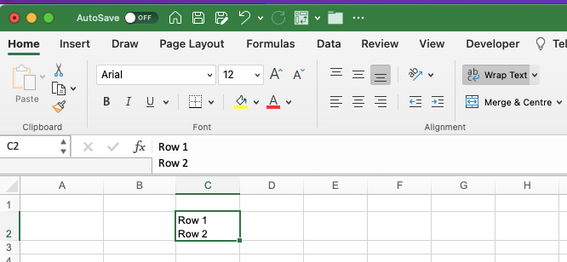Turn on suggestions
Auto-suggest helps you quickly narrow down your search results by suggesting possible matches as you type.
- Home
- Microsoft 365
- Excel
- Unable to put two lines in one cell - have tried control+option+return AND control+command+return
Unable to put two lines in one cell - have tried control+option+return AND control+command+return
Discussion Options
- Subscribe to RSS Feed
- Mark Discussion as New
- Mark Discussion as Read
- Pin this Discussion for Current User
- Bookmark
- Subscribe
- Printer Friendly Page
- Mark as New
- Bookmark
- Subscribe
- Mute
- Subscribe to RSS Feed
- Permalink
- Report Inappropriate Content
Jan 03 2022 07:44 PM
Nothing seems to work. Went to tech support, they couldn't help and told me to come here. Excel is updated, MacBook Pro is updated, have logged on and off, closed application on and off, etc. Any suggestions?
Labels:
- Labels:
-
Excel on Mac
1 Reply
- Mark as New
- Bookmark
- Subscribe
- Mute
- Subscribe to RSS Feed
- Permalink
- Report Inappropriate Content
Jan 03 2022 09:57 PM
@cgmetcal I guess you mean to insert a linefeed inside a cell as shown in the picture below.
In the example, I typed:
Row 1 <alt-Enter> Row 2
Make sure that the cell is then formatted to Wrap Text.